When you install the MailPoet plugin, you can use it for free up to 500 subscribers without creating an account with us or subscribing to any plans.
Quick Links
Why subscribe to a MailPoet plan?
You may want to subscribe to a MailPoet plan if:
- You want to send your emails with our own sending service, the MailPoet Sending Service (Starter, Business and Agency);
- You want to have access to our Premium plugin and advanced features and send with our sending service (Business and Agency);
- You want access to our Premium plugin and advanced features and send your emails using your own sending method (Creator).
Types of plans
MailPoet offers several plans depending on your needs. While you can have a maximum of two free plans under your account, you can have an unlimited number of paid plans under the same MailPoet.com account to use on different sites. Aside from the Agency plan, all other plans are single-site licenses and can only be activated on a single site/domain at a time.
Starter Plan
A free plan for up to 500 subscribers and 5,000 emails per month, with MailPoet branding in emails and access to core features. This plan uses the MailPoet Sending Service and it doesn’t include Premium features. You can subscribe to a maximum of two free sending plans per MailPoet account.
Creator Plan
This plan provides access to Premium features and allows you to send emails using your host or third-party sending service. Pricing depends on the number of subscribers.
Business Plan
This plan provides access to all Premium features and enables you to send emails using the MailPoet Sending Service, according to the number of subscribers you have. Pricing depends on the number of subscribers.
Agency Plan
Designed for managing MailPoet installations across multiple websites (up to 50), this plan enables you to use the MailPoet Sending Service and offers access to Premium features. Pricing depends on the number of subscribers.
Remember that pricing will scale according to the size of your email list.
Details and a side-by-side comparison of each plan can be viewed below, or directly on the plan page:

Pricing according to the number of subscribers
All the MailPoet plans have a limit on the number of unique recipients you can send to. Our free Starter plan is available for up to 500 subscribers, while each of our paid plans scales depending on the size of your mailing list. Your subscriber limit will depend on the specific plan that you purchase, starting from 500 subscribers and scaling up to 200,000 subscribers. For larger plans, our support team can help provide a quote for a custom plan that will meet your needs.
You can subscribe to a monthly or an annual plan which will provide a discount (relative to monthly plan pricing). All subscriptions will be automatically renewed at the end of the current billing period, but you can set the plan to be canceled at any time.
To see your current total number of subscribers and your subscriber limit, go to the MailPoet > Subscribers page in your WordPress dashboard:

To check how much it would cost a paid plan for the number of subscribers you have, simply select the desired subscriber limit to see the prices on https://account.mailpoet.com:

How is the subscriber limit calculated?
Since we charge our customers by the number of subscribers they have on their MailPoet lists, it does not matter to our service if you are just sending to a list with just a few subscribers. All of them with the status ” Subscribed”, “Inactive”, and “Unconfirmed” are used to calculate your total number of subscribers.
This is also valid for users added to the WordPress Users list and the WooCommerce Customers list, meaning they are counted as well.
For example, if you have 1,000 confirmed MailPoet subscribers and 2 confirmed WordPress users, your total subscriber count will be 1002. The count excludes unsubscribed and bounced (invalid) email addresses.
MailPoet does not double-count your subscribers, regardless of how many segments/lists they are in. This means that if you have one subscriber on your entire list, and that single subscriber is added to three segments or different lists, you will see that each segment or list has one subscriber in it, but your total “All Subscribers” will show only the one subscriber.
As your mailing list grows, you can upgrade your plan to a higher one at any time by following the steps in our Upgrade Guide here.
Reaching the limits
Please note transactional emails will be considered when sending emails with us, either for the number of unique recipients or the number of emails sent.
Subscribers in the plugin
Once you reach the subscriber’s limit for your current sending plan, you will see a warning message like this:
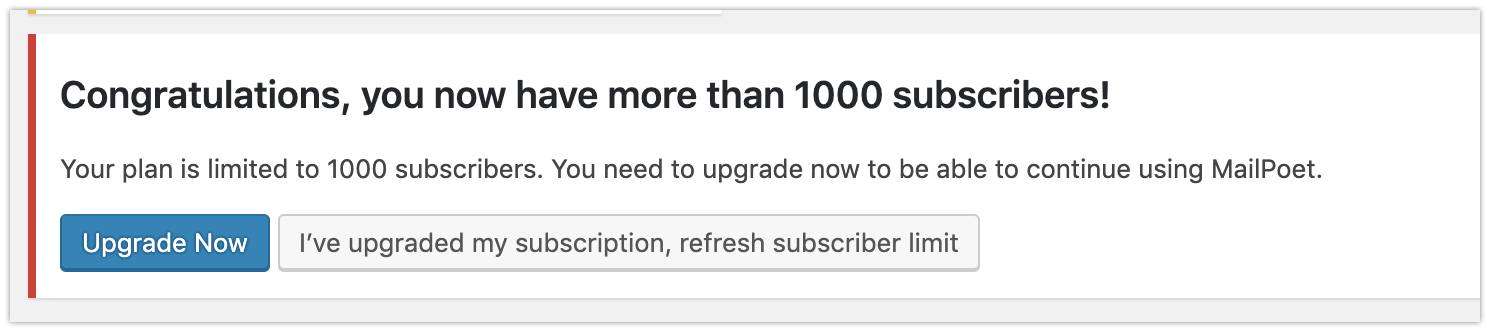
You’ll also receive an email notification that you have exceeded your limit.
To proceed, you’ll need to either:
- Upgrade to a higher plan
- Manage your subscribers to keep the total below the limit your plan allows you to:
- We suggest deleting the “Unconfirmed” subscribers older than 2 weeks and the “Inactive” subscribers since you’re already not sending newsletters to them;
- If you’re not sending to WordPress Users, you can disable this list so WordPress Users are not counted towards your subscribers’ number;
- Instead of deleting subscribers, you can bulk mark them as “Unsubscribed” to keep your numbers below your plan’s limit.
If you don’t act, access to the MailPoet Sending Service and the Premium plugin for the subscription will be blocked. This happens two days after the third upgrade reminder email is sent. The subscription remains active, and we will continue to charge you for it.
Visitors to your site can still sign up for your newsletters, but they won’t receive the confirmation email to confirm their subscription. You can continue to delete and import additional subscribers by accessing the MailPoet > Subscribers page.
Emails sent to unique recipients
If you’re sending all emails from your website with the MailPoet Sending Service, the emails sent to contacts not added to your MailPoet lists are also considered towards your limit. If we identify you have sent to more unique addresses than your plan allows, access to MailPoet Sending Service is blocked for the next 30 days, and you should receive a notification email from us.
Your subscription will remain active, and we will continue to charge you for it.
Emails volume
If you have sent over the monthly limit of emails your plan includes, access to the MailPoet Sending Service will be blocked. It should be restored at the end of the calendar month or by upgrading the subscription plan to a paid plan.
Alternatively, you can send emails with another method by temporarily switching to “Other” in the MailPoet > Settings > Send With… tab.
Pausing your Plan
MailPoet subscription plans cannot be paused, or have their time extended if you do not intend to use them temporarily.
If you have a monthly plan, we would recommend cancelling it before the next renewal. All of your subscriber and list data will remain intact in your local database, and accessible in the MailPoet plugin. You will not be able to send mail once your plan expires. When you are ready to resume sending, you can re-buy a new monthly plan to start sending again. Don’t forget to change the activation key in your MailPoet settings to match the new plan’s key.
If you have an annual plan and wish to preserve the balance on that plan, and it is within the first 30 days since purchase/renewal, you may be able to get a refund on the plan or credit in your account towards a future renewal. Please refer to our refund policy here, and reach out to MailPoet support to discuss your options.
You must be logged in to post a comment.