The WooCommerce Customers list is a list automatically created by MailPoet with all of your WooCommerce customers. It also includes “Guest” customers who place an order without creating an account.
This list does count towards your total subscriber count that is compared against your plan’s subscriber limit, just like the WordPress Users list.
When installing MailPoet for the first time with WooCommerce already installed, you’ll see this screen:
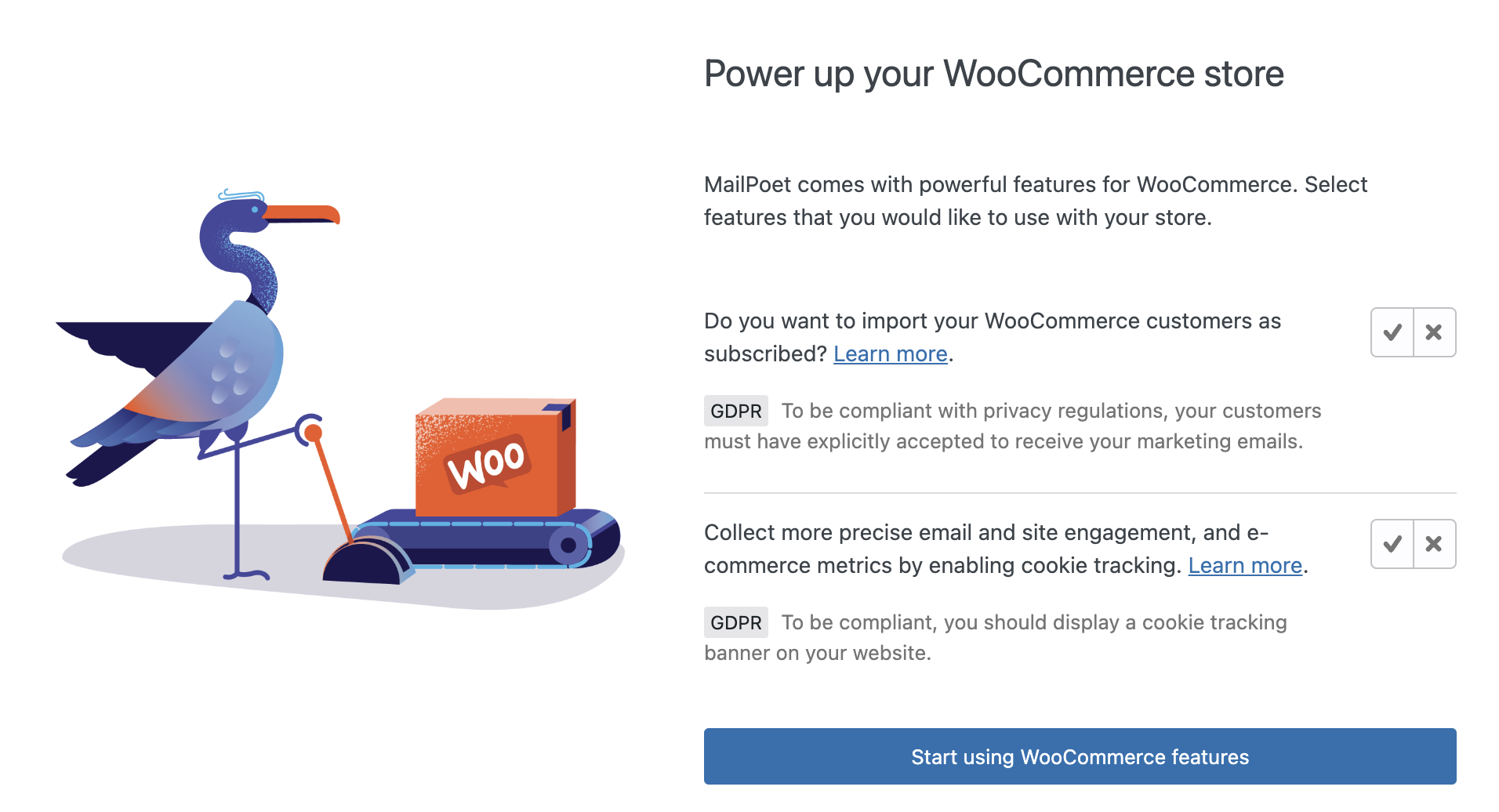
In order to be fully GDPR compliant, users should choose if they want to add the customers as “Subscribed” or “Unsubscribed” to the WooCommerce Customers list. If subscribers never clearly opted in to join your mailing list when placing an order, then they should not be imported as Subscribed.
Please note that just placing an order on the site is not the same as opting in to join your list or receive marketing emails from you. You should only be emailing your WooCommerce customers newsletters and other marketing emails if they explicitly opted in to joining your mailing list.
Note: this list can not be deleted and the customers added to the WooCommerce Customers list can not be removed from this list or from the MailPoet plugin.
To change their subscription status, you can go to the MailPoet > Settings > WooCommerce tab:
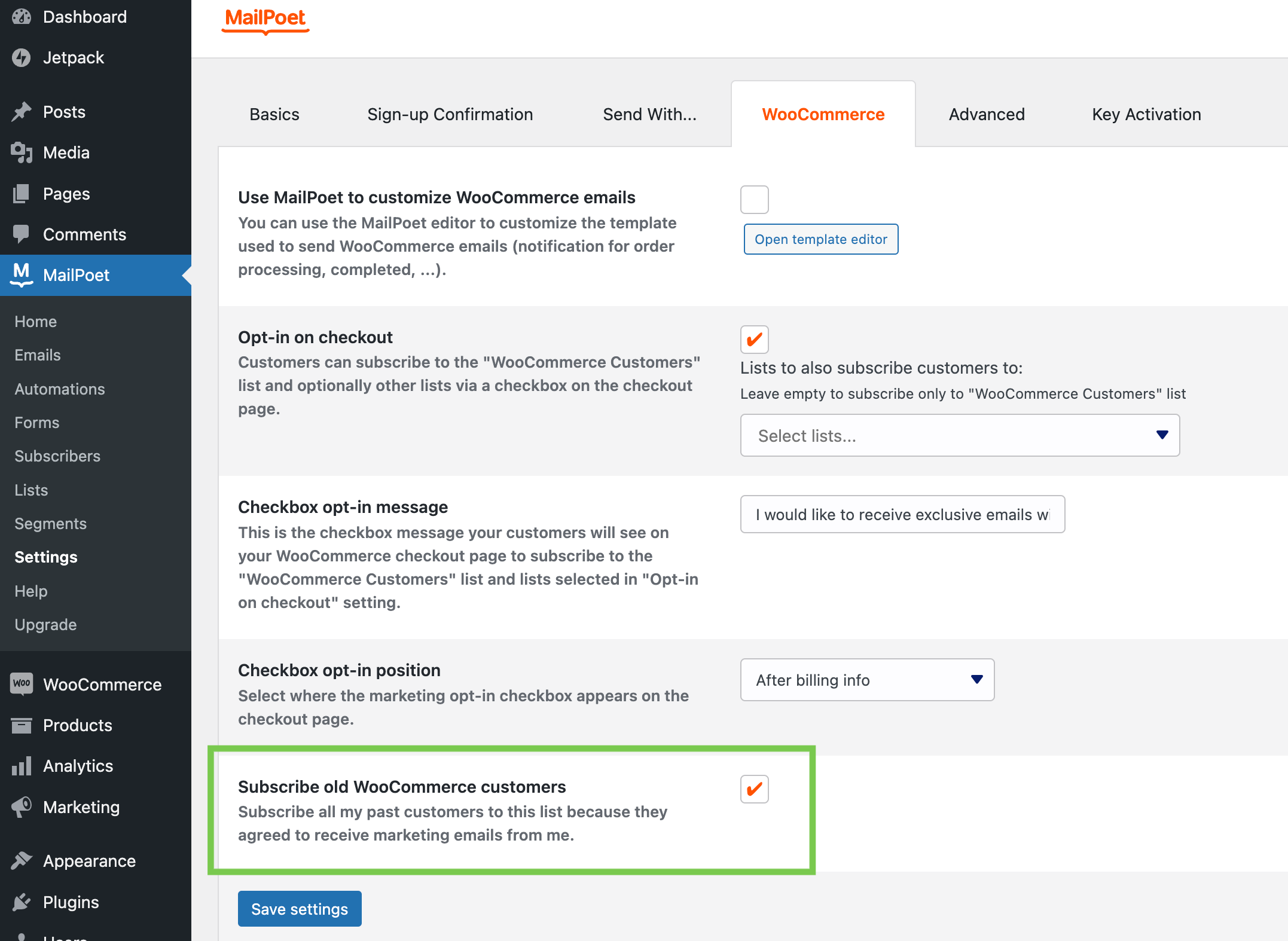
- By checking the “Subscribe old WooCommerce customers” option, customers will be listed as “Subscribed”.
- If you want to mark them all as “Unsubscribed”, uncheck this option and save settings. Then go to MailPoet > Lists and force sync the WooCommerce Customers list. Once they’re listed as “Unsubscribed”, they won’t be counted towards the subscriber’s list and won’t receive any email from you.