Subscriber count: Since we charge our customers by the number of subscribers they have on their MailPoet lists, it does not matter to our service if you are sending to a list with just a few subscribers. All of them with the status “Subscribed”, “Inactive”, or “Unconfirmed” are used to calculate your total number of subscribers. Read more about it here.
Quick Links
How to upgrade a MailPoet plan
If you go over the subscriber limit for your current plan, you can easily upgrade it to a higher plan.
1. Go to your MailPoet account and click on the “Change plan or reset domain” link for the plan you want to upgrade:

2. Click on the “Change plan” button:

3. Once you’ve clicked on the “Change Plan” button, you’ll be redirected to the checkout page where you can select the plan type you’d like to upgrade to (if you want to switch plan types), select the subscriber limit you need for your site(s), and confirm the price.
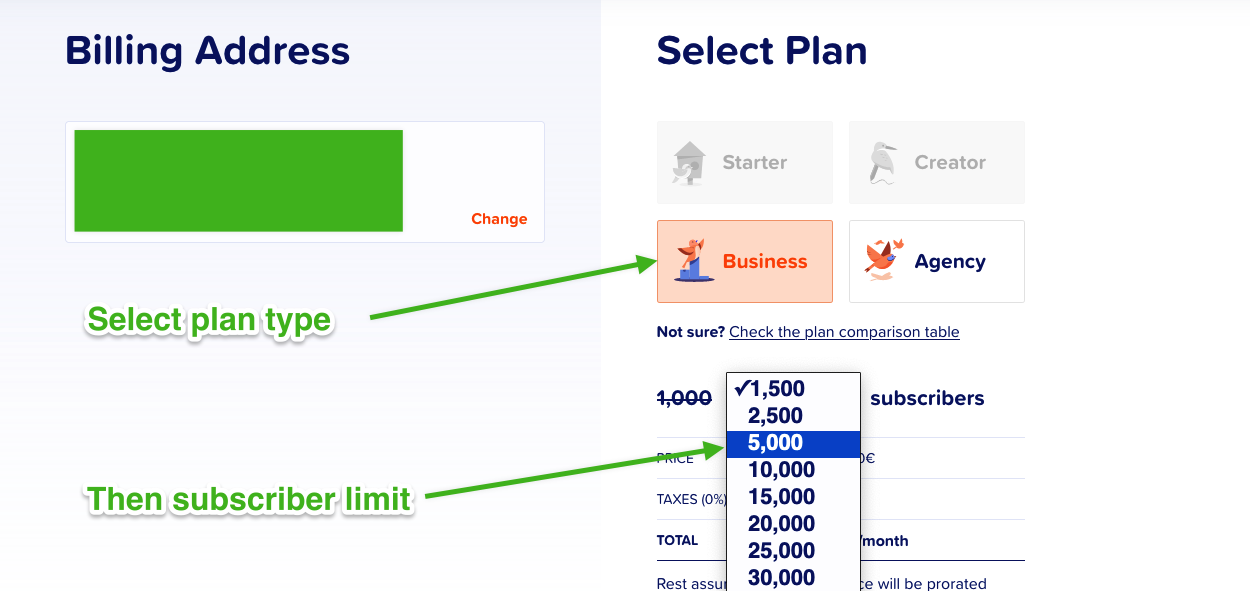
Check the plan type, subscriber limit, and the price for the plan you’re upgrading to, and then confirm the upgrade by clicking on the “Pay” button.
How to switch from Monthly to Yearly Billing
If you have a monthly subscription, you can switch it to annual billing to 1) save money compared to the monthly price, and 2) only need think about renewals once a year.
To switch to yearly/annual billing:
1. Go to your MailPoet account and click on the “Change plan or reset domain” link for the plan you want to upgrade.
2. Click on the “Switch to Annually and save ***” link at the top of the page:

3. Continue through the Checkout process to pay for the annual plan.
How does the billing for an upgrade work?
Upgrading a subscription often results in a proration, which means a charge adjustment. We calculate the difference between the two plans based on the time the subscription upgrade was done.
When upgrading to a higher plan, our system automatically creates a new and separate invoice with the proration adjustment. As a new billing cycle starts, you’ll pay for the full price for the new plan and receive a credit for the unused portion of the old plan to be used to purchase the new subscription.
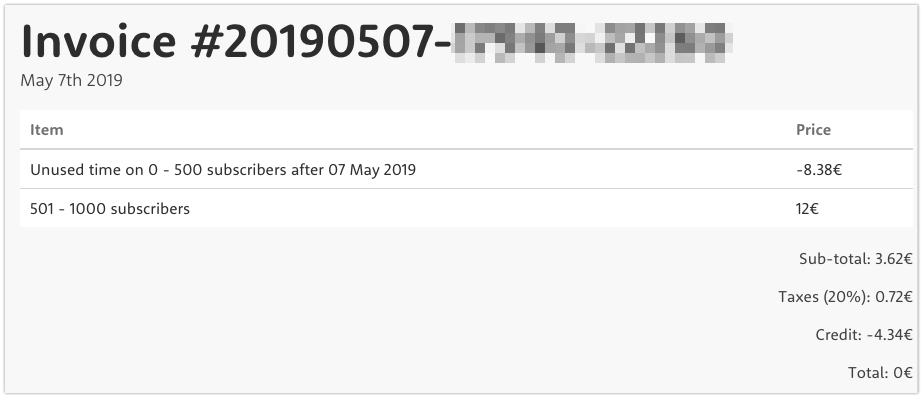
How to downgrade a MailPoet plan
1. From the Manage Subscriptions page in your MailPoet account, click Change Plan or Reset Domain:
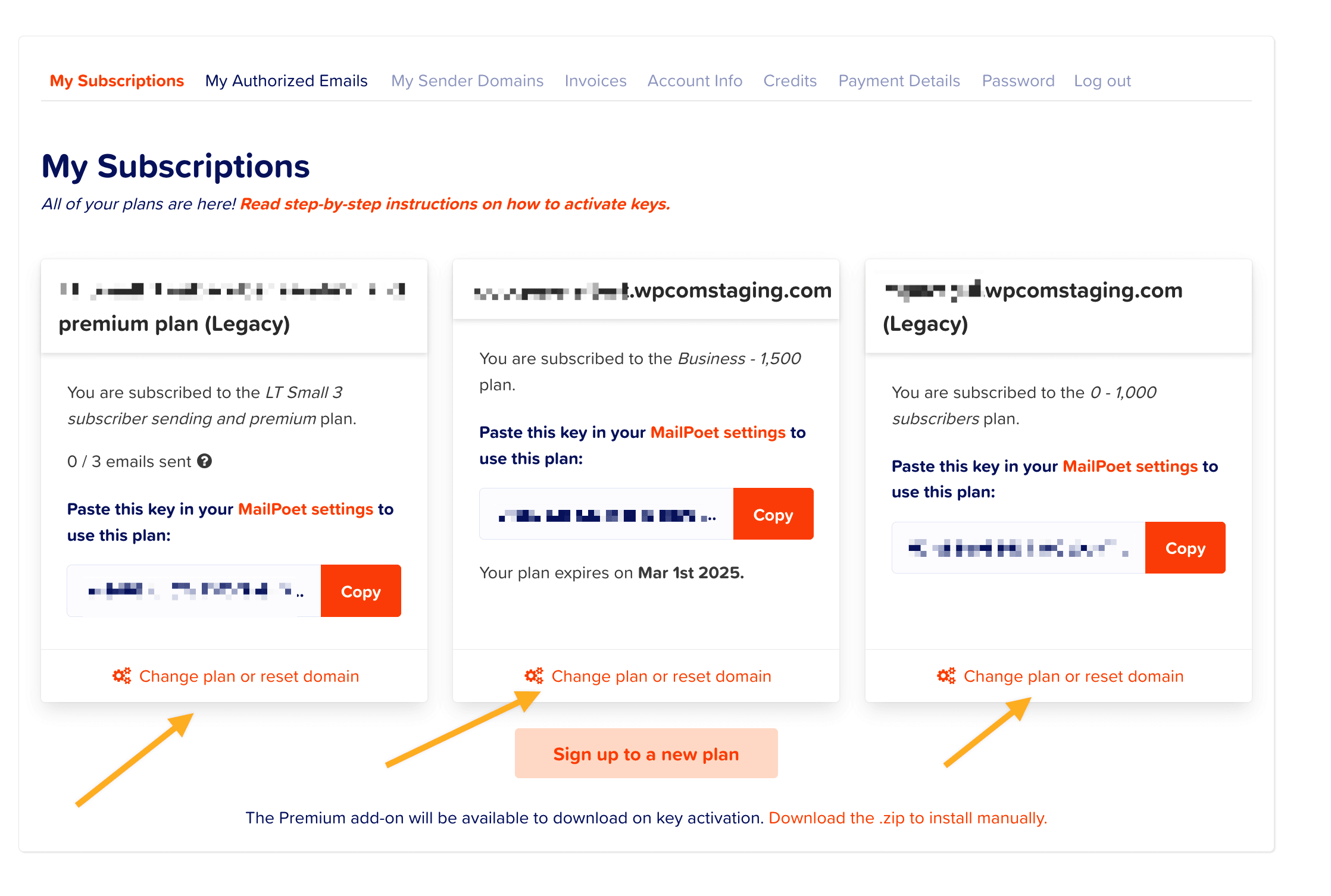
2. Click on the Change Plan button.
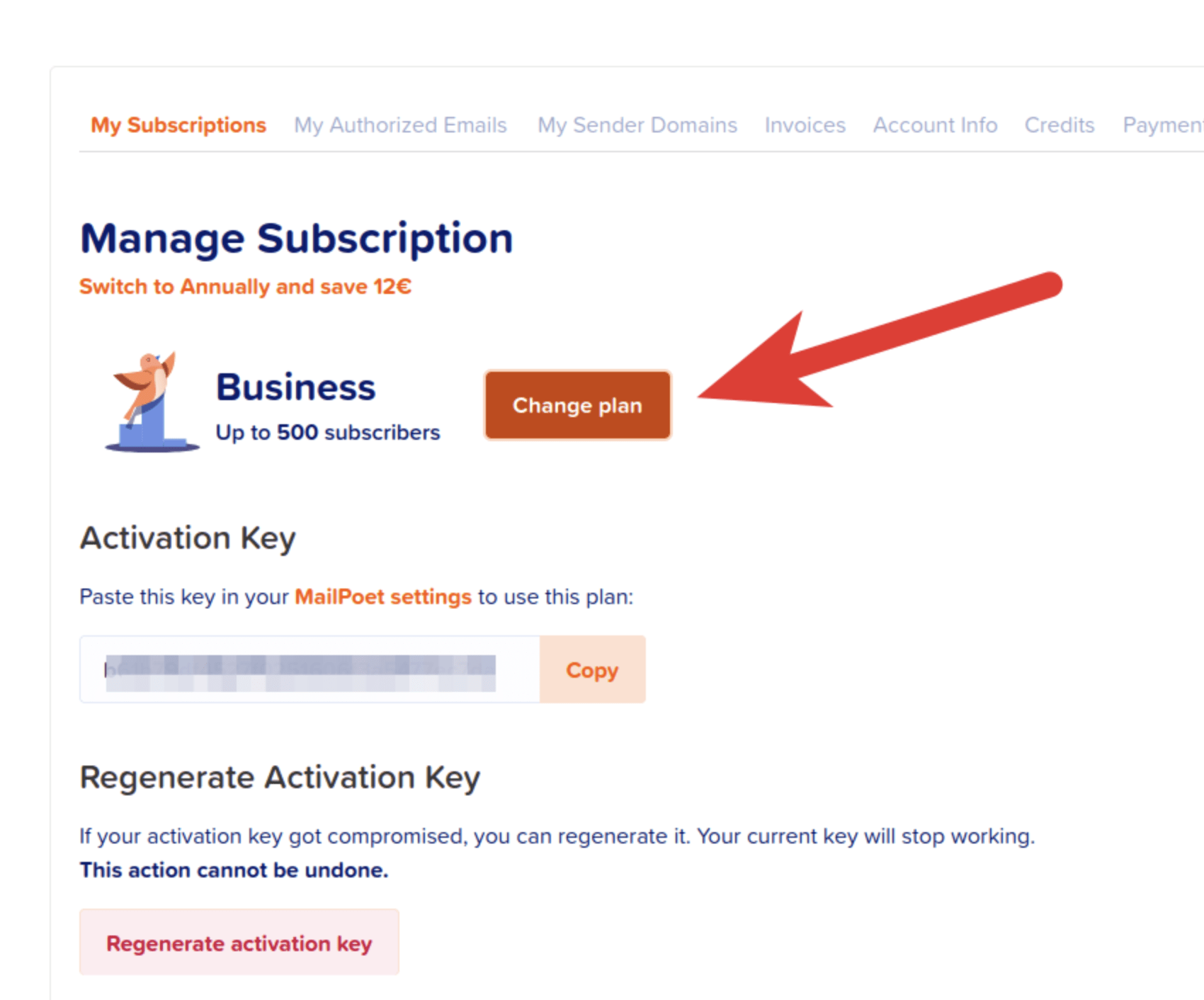
3. On this page, you can make the following changes when downgrading: switch to a different plan, choose a lower number of subscribers, or change the billing period (from annual to monthly or vice-versa).
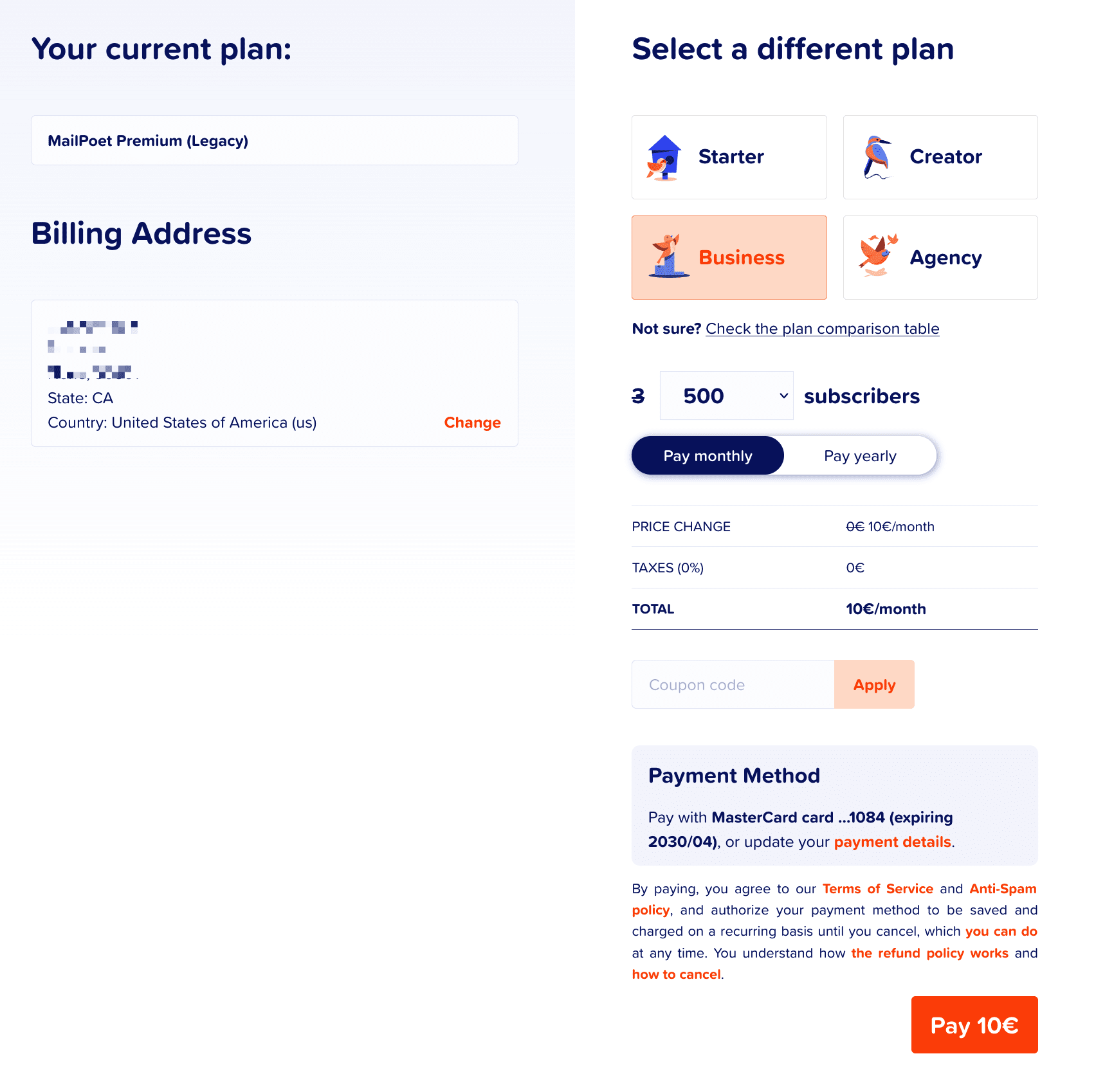
That’s it! Once you confirm, if you have remaining funds, they will be converted into credits and will be used in future payments.
Error occurred when upgrading/ downgrading plan
If an error occurs when upgrading or downgrading your plan, feel free to contact us so we can help you with this!