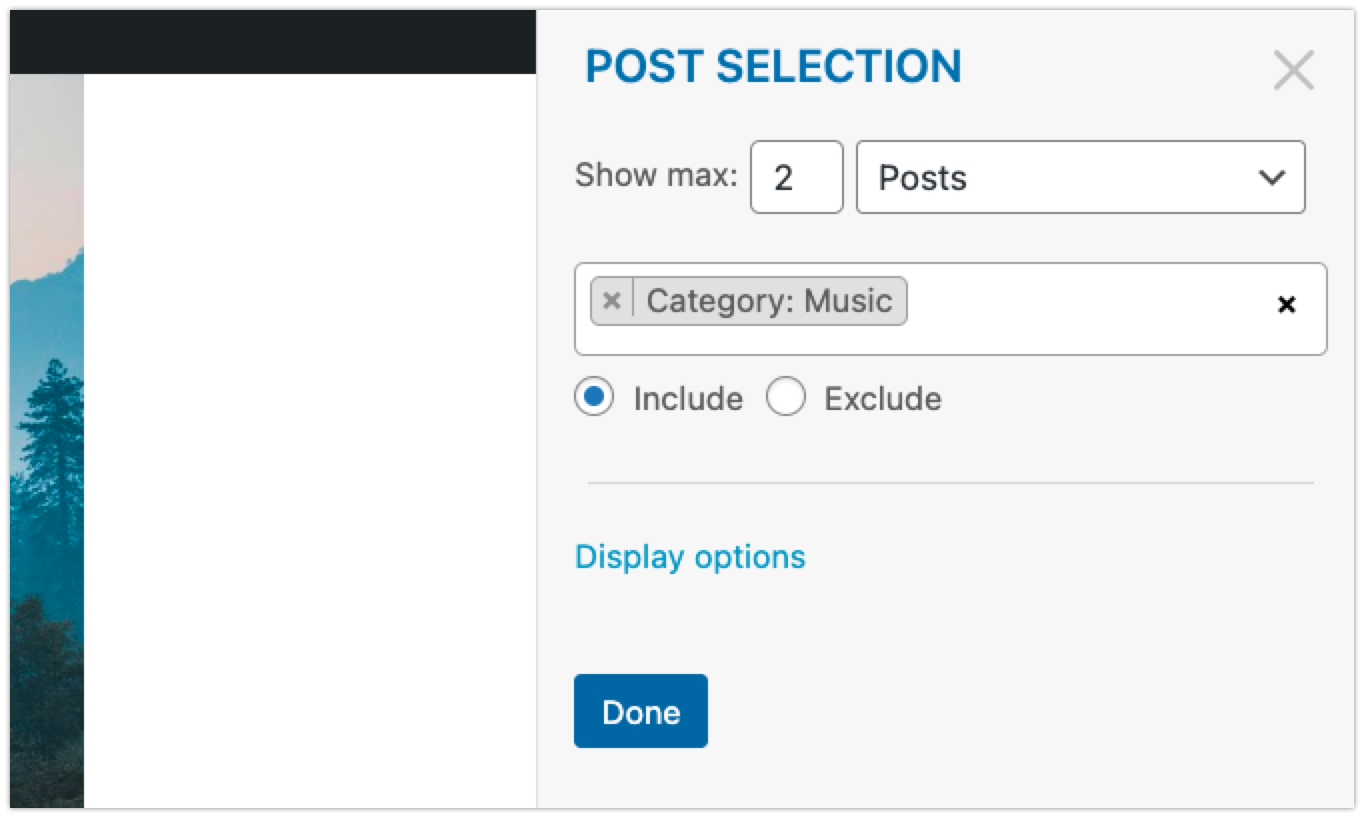By categorizing your posts and setting up subscription preferences, you can create custom mailing lists and send Post Notifications ensuring that your audience receives the most relevant updates. This not only boosts engagement rates but also provides more value to your subscribers by delivering content that aligns with their interests.
Categorize your posts/products
You can start by categorizing and/or tagging your blog posts or products from your WooCommerce store into different categories. This will allow you to send notifications based on specific categories later on. For example, you could have categories like “News”, “Music”, “Games”, etc.
For reference:
- Organize Posts with Categories
- Organize Posts with Tags
- Managing Product Categories, Tags and Attributes
Set up subscription preferences
Make sure you have a system that allows your subscribers to choose their preferences regarding the content they want to receive. You can create a Newsletter Page, for example, and display different forms according to the categories on your website.
Or you can create a subscription form and add a List Selection field to it allowing your subscribers to choose which list they want to be added to.

Create different mailing lists
Next, you’ll need to create different mailing lists based on the categories you defined earlier. In MailPoet, you can create separate mailing lists for each category or topic. For example, you could have mailing lists like “News Subscribers”, “Music Subscribers”, “Games Subscribers”, etc.
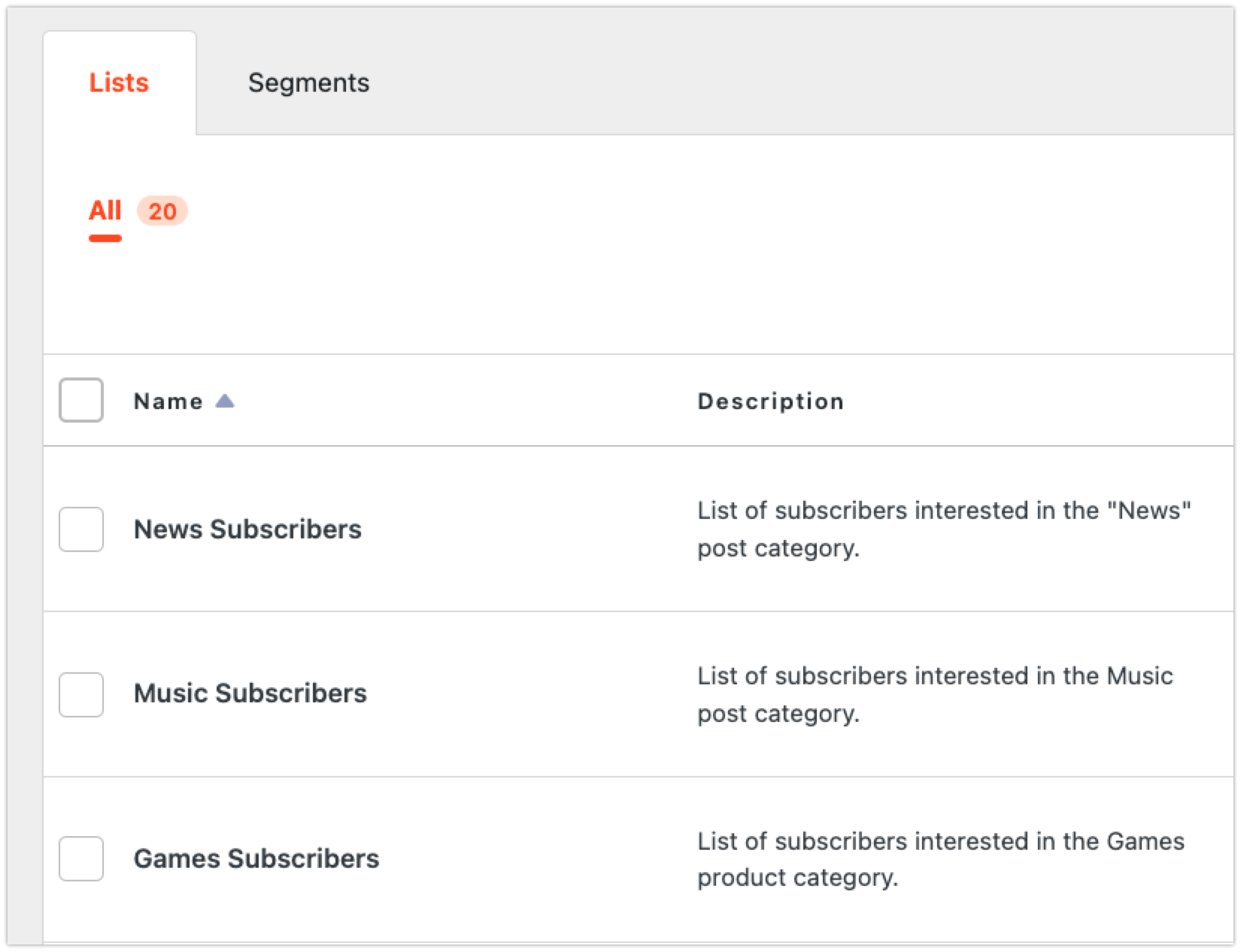
Set up Post Notifications
Post Notification emails allow you to send automated emails whenever a new post is published in a specific category. You should create one Post Notification for each list you have according to the different category groups of posts/pages you have.
Associated each Post Notification with the desired mailing list for each category of posts. For example, if you have a “News” category, choose the “News Subscribers” mailing list to send notifications to subscribers interested in news updates.
In the Automatic Latest Content widget‘s settings for each Post Notification, you can set it to include only some particular categories/tags of posts.