When you’re creating/editing your newsletter in our email editor, you can add an Automatic Latest Content widget to display the latest published posts.
This widget can not be added to a 2 or 3-column layout and the posts displayed there can not be edited in the email editor.
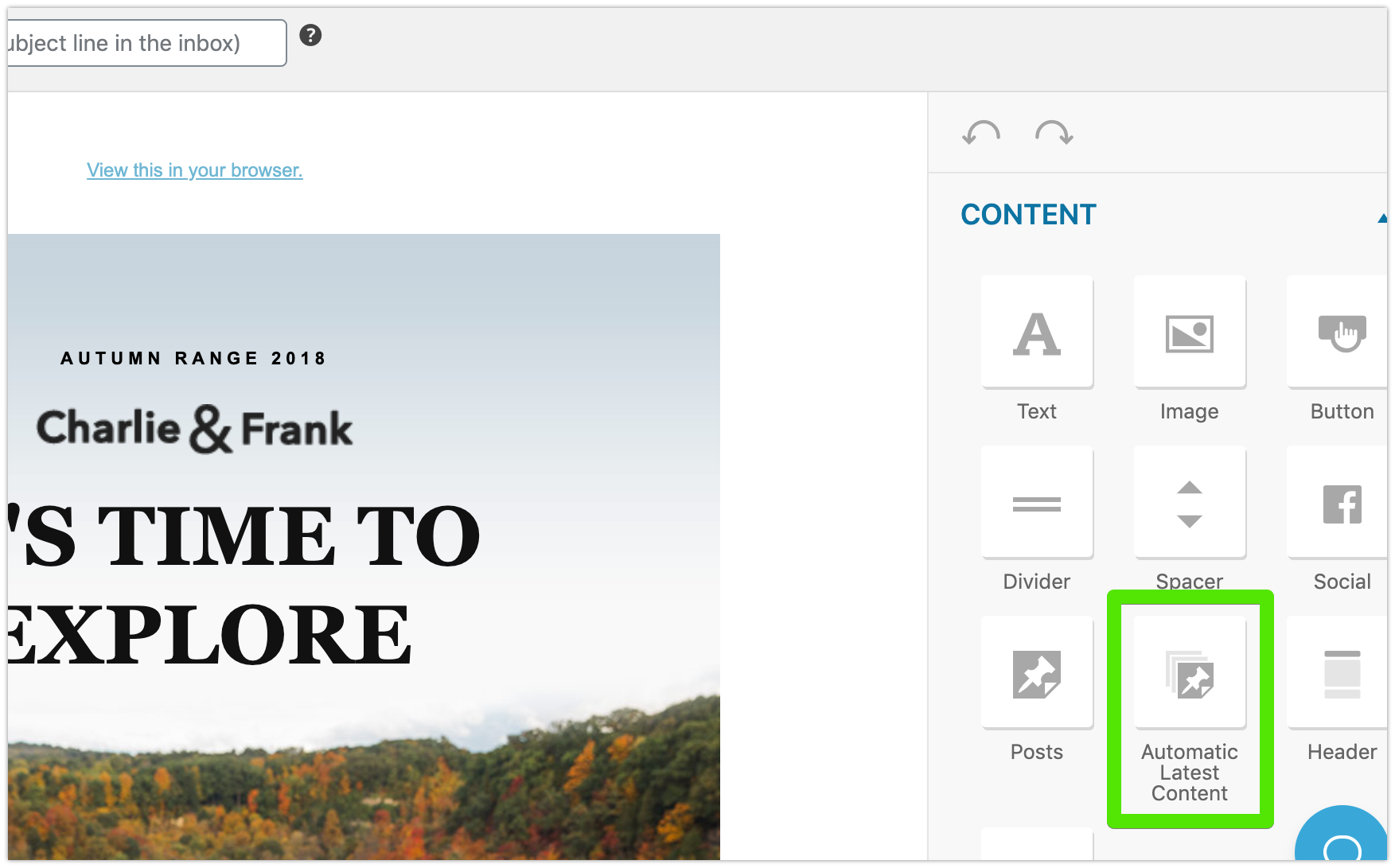
After adding it to the editor, by clicking on the “cog” icon, you’ll see the Settings’ options for it:
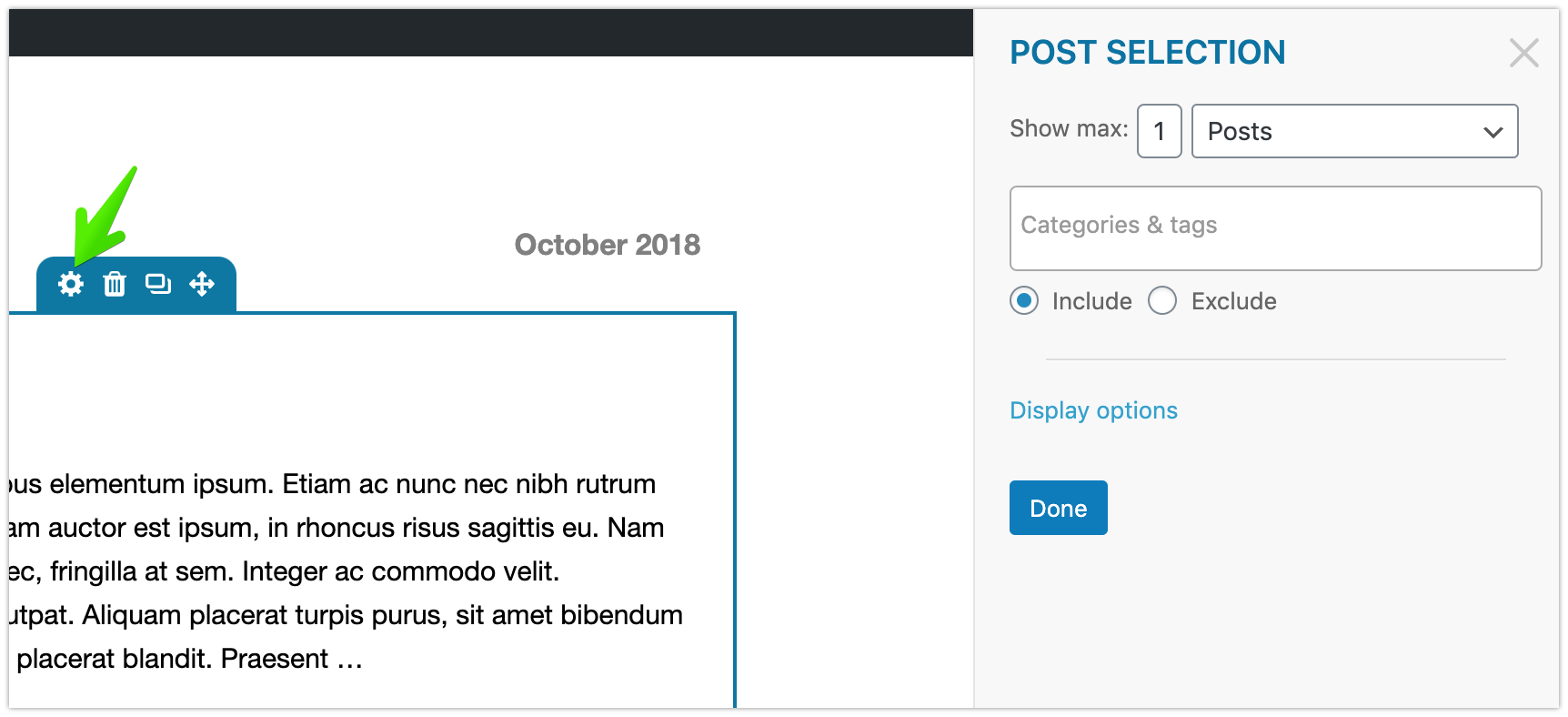
Post Selection
You can set the maximum number of posts that will be displayed in the newsletter.
However, it will be according to how many posts were published. If you’ve set to display 10 posts but only 5 posts were published at the moment the newsletter is sent, then only 5 posts will be displayed.
In the drop-down menu, you can select to display Posts, Pages, Media, Products, or other Custom Post Types registered on your site. Note that we only support custom post types that are searchable on the front-end (i.e `exclude_from_search` should be set to false).
Include/Exclude categories and tags
Here you can set to include only some particular categories/tags of posts, or let the widget display all posts except some particular categories/tags by excluding it.
Since we do not officially support multilingual plugins, it should not work for different language categories when you’re using a multilingual third-party plugin.