Quick links:
- How MailPoet determines inactive subscribers
- Why doesn’t MailPoet send an email notification before marking users as Inactive?
- How this helps your deliverability
- How to delete inactive subscribers
- How to mark a single subscriber as inactive
- How to switch all subscribers status from “Inactive” back to “Subscribed”
After a few months, many subscribers to your list will simply start ignoring your emails and will disengage. They will never unsubscribe and remain on your list. As a result, your engagement might decrease or stagnate.
Inactive subscribers often represent 10 to 40% of a list of subscribers that is a year old.
By default, MailPoet automatically stops sending emails to your inactive subscribers after 12 months of inactivity by switching their status from “Subscribed” to “Inactive”.
You can change this using the “Stop sending to Inactive Subscribers” setting under MailPoet > Settings > Advanced. You can increase, decrease, or disable the setting.
Please note that this setting is Global and applies to all Subscribers on all of your lists.

On the MailPoet > Subscribers page, you’ll find a filter for “Inactive” subscribers:
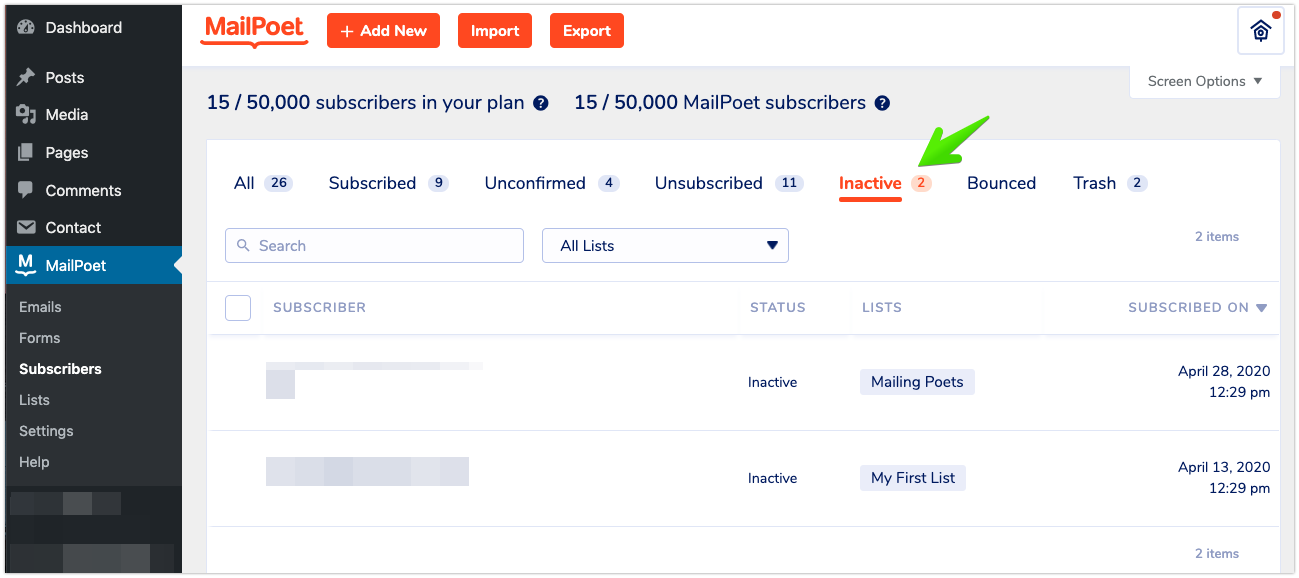
How MailPoet determines inactive subscribers
Due to recent updates affecting how some email clients trigger “Open,” we’re no longer relying on this information only to determine if a subscriber is Inactive or not. Read more about it here to understand the difference between “Opened” and “Machine-opened” rates.
A subscriber should be marked inactive if all of the following conditions hold true:
- The subscriber has received at least 10 emails in their lifetime;
- The subscriber has received at least 3 emails in last X months, as specified in the Settings;
- The subscriber has not added any products to their WooCommerce cart;
- The subscriber has not clicked or opened any emails in X months, as specified in the Settings (but only when it’s a non-machine open);
- The subscriber has not visited any site pages;
- The subscriber has not created any orders in last X months (it doesn’t matter what the order status is), as specified in the Settings;
- The subscriber’s creation date is older than the “Stop sending to inactive subscribers” setting value is set to (e.g. a 3 month setting would require the subscriber to be created at least 3 months ago).
All these actions will update the last engagement date, which is visible on the subscriber stats page. MailPoet will recalculate the last engagement date automatically even for older subscribers.
Why doesn’t MailPoet send an email notification before marking users as Inactive?
MailPoet does not send an email “Do you wish to stay subscribed to our list?” to try to keep your subscribers active. Our experiences show that less than 1% of inactive subscribers will engage with such an email to remain active.
Alternatively, you can either disable the feature or you could optionally set up a new Welcome Email to be sent 24 weeks (6 months) after someone subscribes to check if they’re still engaged.
For example, it could have the following:
- Subject: “It’s been 6 months, tell us how we’re doing“
- Content: an actionable button or link to a survey to ensure the user clicks to engage
You can also send Re-engagement emails to disengaged subscribers trying to win them back before they’re automatically marked as Inactive by the plugin.
How this helps your deliverability
Email providers and their respective spam filters score your sending reputation according to engagement.
Many email providers, such as Gmail and Yahoo turn inactive inboxes into spam traps instead of deleting these accounts. They consider inboxes as inactive after just 6-12 months, depending on the provider.
If you keep on sending emails to inactive subscribers that are spam traps, your sending reputation will decrease significantly.
How to delete inactive subscribers
Please note that inactive subscribers are included in your total subscriber count that is compared to your plan’s subscriber limit.
You might want to delete inactive subscribers, although please note that when subscribers are deleted from MailPoet, their statistics are also lost. Consider waiting until you’ve reviewed all necessary post-campaign statistics before removing any addresses from your list. This allows you to make the most informed decisions about your email strategy moving forward.
If your goal is to sanitize your list of inactive users, explore options like segmenting these users into a ‘reactivation campaign’ rather than deleting them outright; if they do not engage further with your invitation to become active again, you can move them to unsubscribed status rather than deleting them. This can help preserve valuable data and potentially re-engage those who are still interested. More engagement ideas for your list can be found in our blog post, Stop Sending Emails to Inactive Subscribers.
If you do decide to delete the inactive subscribers, exporting your data first could be a valuable step. This gives you a backup of subscriber information should you need it.
To delete the inactive subscribers, follow these steps:
- On the MailPoet > Subscribers page, click on the Inactive filter.
- Select all subscribers on the page with the checkbox at the top of the list, then “Select all subscribers on all pages”
- Use the bulk action to “Move to Trash”.
- Finally, switch to the Trash status filter, and empty the trash!

WordPress users cannot be deleted. Read more on the WordPress Users list.
How to mark a single subscriber as inactive
You can manually change the Status for any subscriber to “Inactive” by editing the subscriber:

How to switch all subscribers status from “Inactive” back to “Subscribed”
The feature is enabled by default. If you want to disable this feature, follow these steps:
- Go to MailPoet > Settings > Advanced
- Set the “Stop sending to inactive subscribers” setting to “Never”
It will take a few minutes for the status of your subscribers to change after you saved the settings.
Further reading
We published a blog post with the best practices in regards to inactive subscribers.