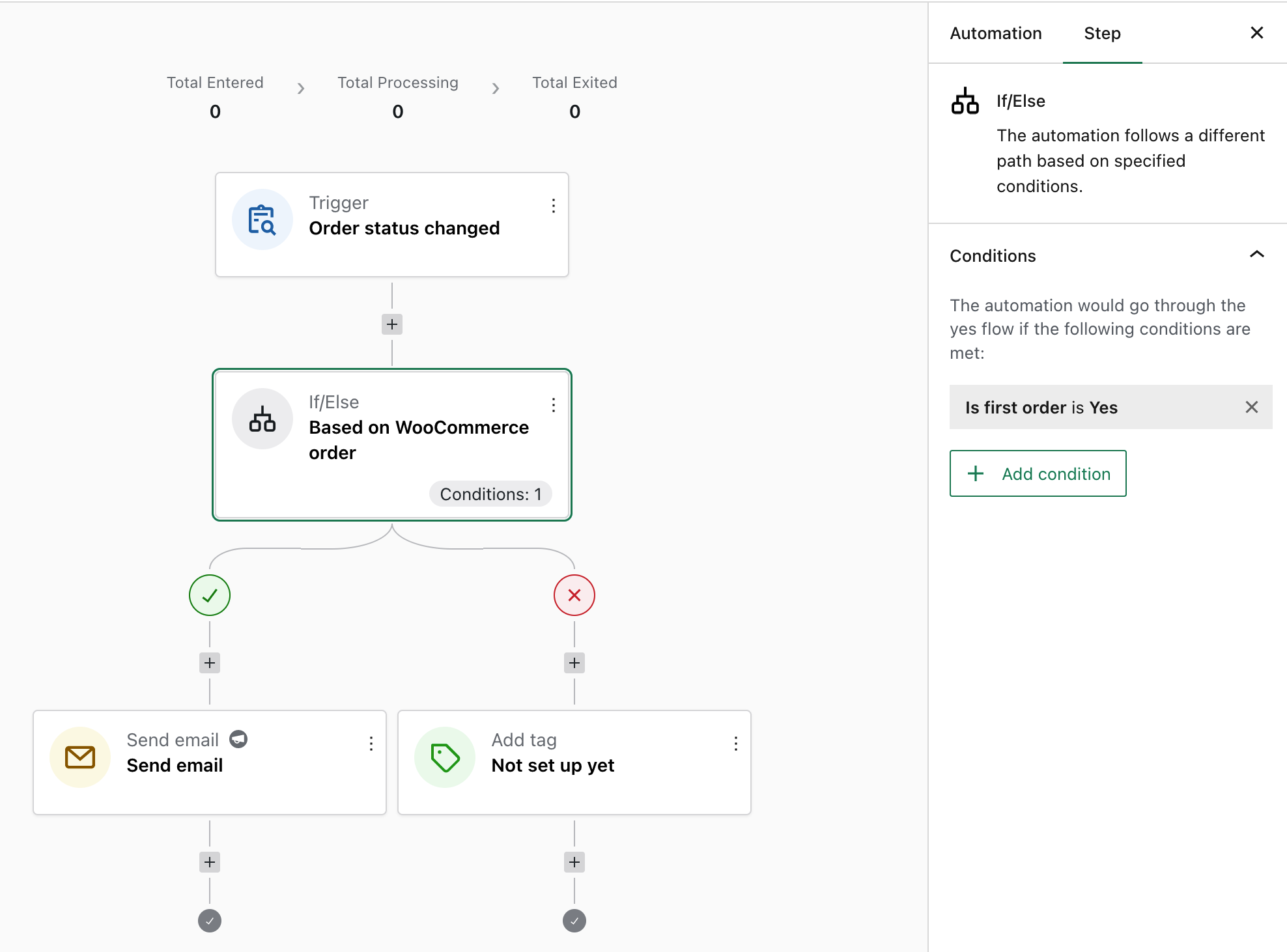MailPoet allows you to create different types of emails: Newsletter, Latest Post Notifications, Re-engagement Emails and Automations. Each one has a different purpose and you can read more about it in this article.
1. Newsletter
A simple standard newsletter you can manually send immediately or schedule it to be sent at a later time.
This is in contrast to the two other email types (Automations and Post Notifications), which are automatically sent whenever a specific event occurs. Standard newsletters are useful for sending individual, non-recurring emails to your subscribers. If you want to automatically send the same newsletter on a regular basis, you should use an Automation or a Post Notifications email.
You can choose from several templates to start your newsletters.
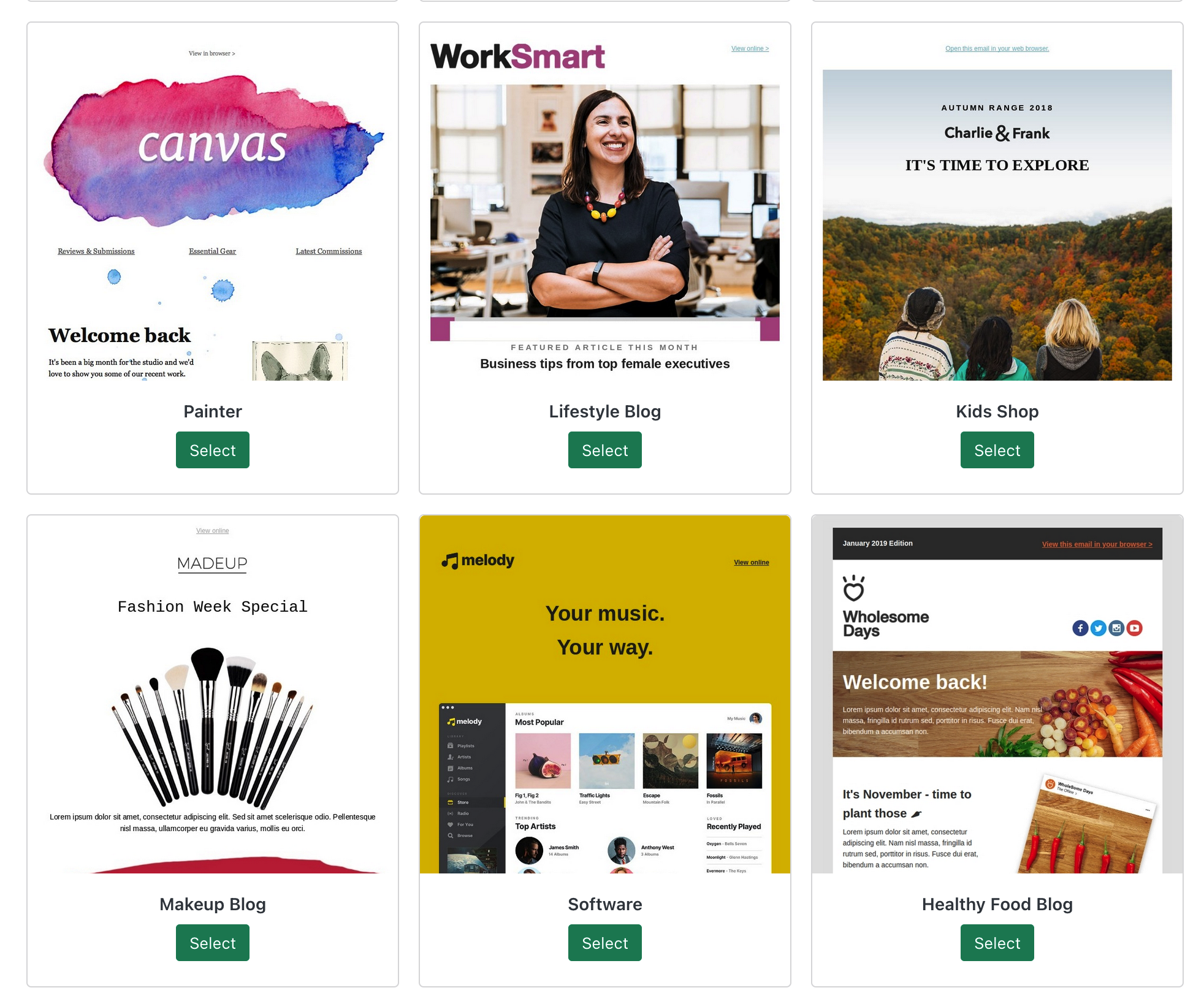
Check how the create a standard Newsletter.
2. Latest Post Notifications
Using Latest Post Notifications you can automatically send your latest WordPress posts to your subscribers. In other plugins and services, this feature can be called Post2Email or RSS-to-Email.
You can choose the frequency of this type of campaign and send it once a day, a week, a month, on a specific day of the month, or immediately after the post has been published:

Check how to create a Post Notification email.
3. Re-engagement Emails
Send emails to disengaged subscribers trying to win them back before they’re automatically marked as Inactive by our plugin.
You can select to send a re-engagement email to subscribers who didn’t interact with your newsletters in the past X weeks or months.

If the option ” Stop sending to inactive subscribers” in MailPoet Settings > Advanced is enabled and the selected period for the re-engagement email is equal or longer than the period chosen in the plugin’s settings, you must select a shorter period in order to proceed with setting up this email.
4. Automations
MailPoet Automations help email marketers engage with their subscribers and/or customers at the right time and in the relevant context. Personalized, time- and context-relevant marketing enables site owners to reach higher engagement and conversion rates.
If you are looking to set up, Drip Campaigns, Welcome Emails, or send emails based on your customers’ behaviors, including products they purchased, Automations is what you need.