Quick links:
- What is a Bounced Email?
- Types of Bounces
- Bounce Management When Using MailPoet Sending Service
- Bounce Management vs. List Cleaning Services
- How to Prevent a High Number of Bounces?
- What to Do with Subscribers Marked as Bounced?
- Handling the Bounces When Using “Other” Sending Method
- What has changed from MailPoet version 2?
What is a Bounced Email?
It’s when there’s a response from the recipient’s server that your message was rejected due to some reason. It means your recipient (subscriber) didn’t receive your newsletter at all.
Types of Bounces
Hard bounces are when your email is undeliverable because:
- the recipient’s email address no longer exists;
- there’s a typo in the address (such as johndoe@hotmai.com)
A soft bounce, on the other hand, means the email could not be delivered at the moment but doesn’t mean the recipient’s email address is invalid. It occurs when the subscriber’s mailbox:
- is full;
- temporarily unavailable (server is down);
- won’t accept your email because is too large (over quota)
Bounce Management When Using MailPoet Sending Service
Users sending with MailPoet Sending Service automatically have bounce management enabled to help you keep your lists clean. It requires zero configuration by the user and we can improve the bounced filtering for everyone by sharing a common list of bounced address.
Our bounce management system detects all the hard bounces and marks them as “Bounced“, so they will no longer receive your emails. The plugin syncs once every two days with our sending service, so you can see the subscribers marked as “Bounced” approximately 48 hours after sending by going to the Subscribers page and checking the Bounced category:
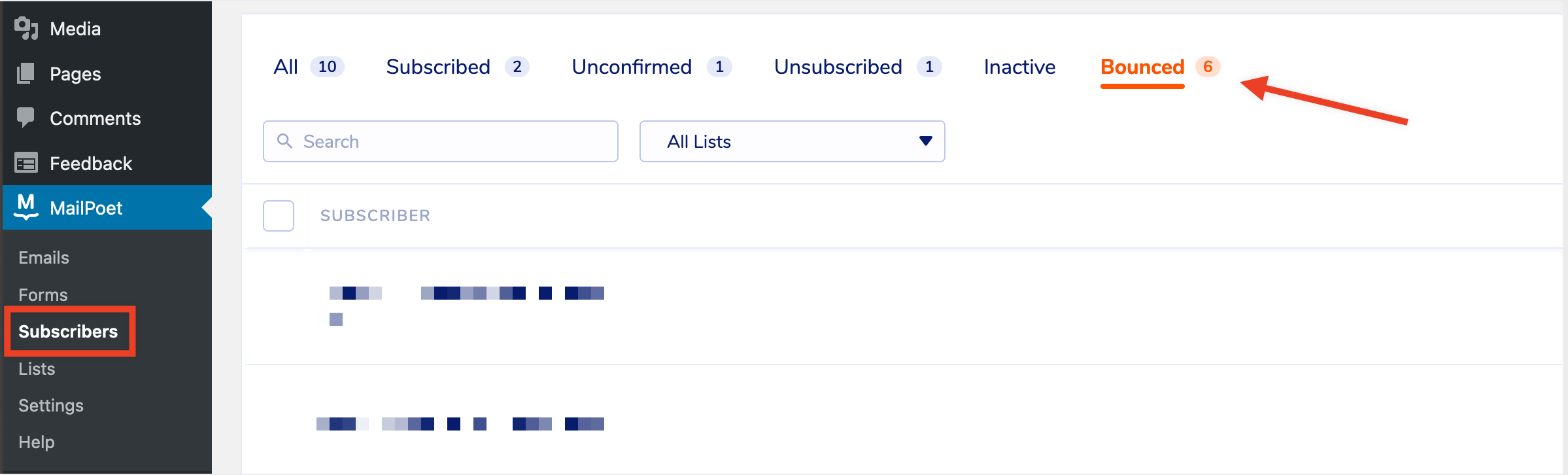
Soft bounces do not count against a user getting downgraded or bounced. However, we count the number of a specific category of soft bounces (like quota-issues), and if a given address gets 3-5 times over a period of 2-4 weeks, it will be marked as a hard bounce and no more emails will be sent to this address.
The address would then be treated as hard bounced, no further emails should be sent to it.
Please notice: MailPoet downgrades users to less reputable servers – or even suspend your sending – if we detect a too high number of invalid addresses.
Bounce Management vs. List Cleaning Services
While MailPoet offers a Bounce Management tool to help identify and automatically handle hard bounces during your campaigns, it is important to clarify that this tool is not the same as a full list cleaning service. Our built-in tool helps prevent future sending to invalid addresses by automatically suppressing bounced contacts, but it does not perform proactive cleaning or verification of your entire email list before sending.
Because of this distinction, we do not provide list cleaning services as part of the MailPoet plan. Maintaining a clean and engaged subscriber list is a shared responsibility to ensure good deliverability and compliance with our policies.
How to Prevent a High Number of Bounces?
The first thing is to ensure your lists are clean before you send with us. The bounce management feature we offer is not a cleaning service.
We also suggest keeping the Inactive Subscribers feature enabled, so you won’t send to subscribers who are no longer engaging with your content.
What to Do with Subscribers Marked as Bounced?
Once MailPoet Sending Service determines that an address is invalid, it will stop sending to it, so users using our sending service don’t need to take any action about email addresses that were already marked as ” Bounced“. This ensures your reputation as a sender – and ours as well.
If you want to delete them, you can simply do it by selecting them and using the bulk action ” Move to trash“.
Keep in mind that some addresses may bounce temporarily for example, if the recipient’s mailbox was unavailable or their email host server was experiencing downtime at the time of sending.
If you believe a bounced email address is actually valid, or if an address was flagged due to a spam complaint but you have clear consent from the recipient to continue sending emails, please contact our support team for next steps.
When an email address bounces, it is marked as Bounced in your subscriber list and also added to a suppression list in our sending service. For that reason, just switching it back to Subscribed status in your site’s dashboard would not work since it also needs to be removed from the suppression list in our service before you can send to them again. Don’t hesitate to contact us if you need to remove a valid email address from the bounce list.
Handling the Bounces When Using “Other” Sending Method
When sending with your own host or a third-party sending method, you’ll need to manually handle bounced email addresses that fall in your inbox after sending a newsletter .
On the Advanced tab of the MailPoet Settings page, you can choose which email address will receive bounce messages. Note that this setting works for sending with another sending method only. It makes no difference if you use MailPoet Sending Service.

We highly suggest you use an email address from the same domain as your website to improve your spam score. For example, if you are sending from newsletter@mailpoet.com, your bounce address should also be an address with the domain “@mailpoet.com“, like bounces@mailpoet.com.
Then you’ll have to search for the bounced emails in the MailPoet > Subscribers page and manually edit their status to mark them as “Bounced” or “Unsubscribed”.
Please note that in certain circumstances, the email address you specify in this Advanced tab will not be used and a different one will be enforced by your hosting company (if you are sending through your own server) OR a third-party email provider that manages the bounced messages themselves (i.e. Amazon SES).