What is a spam complaint?
A spam complaint (also known as an abuse report) is “the result of the action taken by an email subscriber when they click the ‘ this is spam‘ button in their inbox, which is then directed back to the originating sender service. If you’re sending with us, these reports will be sent to us, and our system will prevent that subscriber from receiving emails from your website ever again.
Why do subscribers mark emails as Spam?
Although in some cases it could be a simple mistake or someone thinking it’s easier to flag an email as spam instead of unsubscribing from the mailing list, it could also be a sign of a bigger problem in how you’re communicating with your subscribers. There are several reasons a subscriber might no longer want to receive your emails or be interested in your business at all, even if they have voluntarily signed up to be on your mailing list in the past. Some of them might be:
- The subscriber did not give you express consent to receive emails from you.
- Emails are too rare to be recognized or sent too often, provoking the recipient to take action and mark your email as Spam.
- The subscriber signed up to your mailing list to take advantage of an offer (e.g receiving a discounted coupon) or a temporary event.
- Your email content has too many spammy terms and offers and may be associated with similar emails flagged previously as Spam.
- Your email content is different from what subscribers thought they were signing up for.
- Your unsubscribe link is too hard to find, is not working as expected, or is completely non-existent.
How much is too much?
The industry standard for an acceptable complaint rate is 0.1%. That’s around 5 spam complaints out of emails sent to 5,000 unique subscribers. Anything over that 0.1% is considered high.
If your rate is above 0.1%, it’s time to investigate what’s happening and how you can reduce this rate to keep sending your emails.
If you’re sending emails with the MailPoet Sending Service and we receive an unusual high number of complaints from your subscribers, MailPoet reserves the right to:
- Pause the sending for your account;
- Decline a full refund.
What can be done to prevent spam complaints?
If your email is being perceived as spam by your subscribers, it’s time to consider why this may happen. Unless you’re sending spammy content or to people who never gave you consent to send them emails, it could be that your marketing strategies are affecting your business negatively and might be making you look like a spammer. So here are the things you should work on before sending your emails with the MailPoet Sending Service:
1. Ask your subscribers for express consent
You must have their express consent if you manually add or import a new contact to your email list. Having your subscribers’ permission to send emails to them is not just a good sending practice but a requirement to use the MailPoet Sending Service, as the MailPoet plugin allows users to send bulk and marketing emails. If you’re sending to email addresses without having their permission, you can be considered a spammer, according to our Anti-Spam Policy page.
Important: Never use a purchased or borrowed list or lists compiled out of publicly available data.
Express consent is obtained when you explicitly ask your potential contacts for permission to send them an email when asking them to join your list, and they agree to it. In order to ensure you’re following the best practices when asking for express consent, you must:
- Make sure your checkboxes are not pre-checked;
- Use clear and plain language when requesting consent;
- Be straightforward about what type of content you plan to send;
- Avoid making consent a precondition of a service;
- Keep consent requests separate from other terms & conditions;
- Identify the person, business, or organization asking for consent;
- Every email you send needs to have the option for the recipient to unsubscribe or “opt out.” Your subscribers have the right to withdraw consent at any time;
- Have a clear process in place to document this express consent.
What is proof of consent?
No matter how your subscribers consented (online or offline), you must keep good records that demonstrate the following:
- Who consented: online username, email address, subscription confirmation IP address, session ID, etc.
- When they consented: a copy of a dated document, photos of paper signup forms, or online records that include a timestamp (i.e.: subscription confirmation time); or, for oral consent, a note of the time and date which was made at the time of the conversation.
- What they have agreed to at the time: a master copy of the document or data capture form containing the consent statement in use at that time, along with any separate privacy policy or other privacy information, including version numbers and dates matching the date consent was given. If consent was given orally, your records should include a copy of the script used at that time.
- How they consented: for written consent, a copy of the relevant document or data capture form. If consent was given online, your records should include the data submitted as well as a timestamp to link it to the relevant version of the data capture form. If consent was given orally, you should keep a note of this made at the time of the conversation – it doesn’t need to be a full record of the conversation.
How to store proof of consent
If you plan to or are currently maintaining an email newsletter, you need to be aware that are many laws (region-specific requirements) that require you have proof of consent stored for your subscribers. This means it is reasonable to expect an email service provider (ESP) may ask for it.
Because of that, senders should always keep track of which department originally collected the address and how. At the time of address collection, a sender should consider what other types of data should be retained regarding the sign-up, such as IP address, date of collection and the website or event where the collection occurred.
Once you obtain express consent, it is good forever or until someone opts out.
When using MailPoet, you can export your subscriber’s IP addresses as a column when exporting your subscriber’s data.
If you’re migrating from another solution to MailPoet, please take a look at their consent documentation and how to export it. Here is a list of articles related to some other email marketing services:
How long does consent last?
Although not all regulations set a specific time limit for consent, how long it lasts will depend on the scope of the original consent request and your subscriber’s expectations.
Special offers, promotions, and exclusive content are a great incentive for people to join your list but if you don’t follow through, you could lose them as a reader and possibly as a customer.
Please keep your consent under review and consider refreshing consent at appropriate user-friendly intervals.
If your business or purposes change and/or evolve, your original consent may no longer apply to the content you’re sending to your list. In this case, you will need to seek fresh consent and we strongly recommend following these steps to reconfirm the MailPoet subscribers to your list.
If someone explicitly withdraws consent through tools or sources other than MailPoet, you must cease the processes based on their consent as soon as possible.
2. Set clear expectations on your subscription page
Make it clear what your subscribers are subscribing to and how often you will email them in your subscription form. In your welcome email, you can let them know what kind of content you are going to be sending them, and ensure they can always opt-out from your mailing list.
- Let readers choose the frequency of emails they receive. If you’re sending high-frequency emails, include options such as daily, weekly, and monthly;
- Let them choose topics they receive;
- Create multiple, targeted subscriptions and let subscribers choose from them;
- Describe each targeted subscription to remind readers of the value and frequency.
For reference: Creating a Newsletter Page
3. Segment your subscribers
If your website has a wide range of content or a high sending frequency, you should consider segmenting your subscribers according to the topics and frequency they prefer.
- Send targeted content based on people’s interests, preferred frequency and recent engagement by following the suggestions in this article: Using Segments to Improve Engagement. This should increase overall engagement and creates better value for your subscribers.
- Filter less engaged subscribers who may have lost interest in your normal campaigns by creating a segment for them. Remove them from your main list, and then send a dedicated campaign to re-engage these subscribers and win them back – or let them go permanently.
For reference: Segmenting Post Notification According to Categories
4. Review your content and subject
- Don’t be overly promotional or overbearing.
- Don’t utilize too many images: Maintaining a text-to-image ratio of 80/20 in email content is a popular rule of thumb. Of course, senders with a strong reputation and a large number of engaged subscribers may afford to utilize more images. An email with only images, on the other hand, is never tolerated by spam filters.
- Caps lock should not be used excessively: For spam filters, utilizing all caps in the subject line is a no-no.
- Ensure that your email looks good and still works without images (for text versions).
- Monitor your engagement rates and test out different types of content.
Spam trigger words
Several phrases make your messages look just like spam content. Here are a few examples:
- Urgency 🚨 Words that pressure your recipients, such as Act Now or Deal Ending Soon
- Shady 🔞 Unethical or legally questionable words, such as drug-related keywords
- Overpromise 🤩 Exaggerated claims such as Fantastic Deal or Financial Freedom
- Money 💰 All things related to money or offers in general, such as $$$ or Earn cash
- Unnatural 💬 Words or phrases that don’t feel natural such as Dear friend or that are not easy to understand, such as Multi-level marketing
You can find an extended list of spam trigger words by doing a quick search on Google using the search term ”Spam Trigger Words”.
Spam words in your email don’t automatically mean they will be sent directly to the spam folder. If you combine a few of these words in context, as part of the structure of your email, then you’ll be safe; especially if your recipients are reading your emails.
For example, If you want to promote a special promotion during Black Friday, Using the word “Offer” would be considered legitimate depending on the time of the year and the structure of your email.
On the other hand, if you stuff your email with many of these spam trigger words, the spam trackers in email service providers such as Gmail, Yahoo, etc will go off and your content will get diverted into the spam folder.
Blacklisted URL shorteners
Link shorteners hide the content of your email and because of that, spammers will take advantage of this to share malware and phishing content. As they’re usually used to abuse and associated with spammers, these URLs can highly hurt your deliverability as they often get blacklisted. If you send an email containing links shortened with common domains that are blacklisted, your email will probably end up in the Spam folder of your audience or get blocked by an anti-spam filter.
Some of the most popular link shorteners are:
- bit.ly
- tinyurl.com
- ow.ly
- wa.me
- goo.gl
You can verify if the URL you’re using is currently blacklisted here.
Be aware: If you include a blacklisted URL shortener to your newsletters when sending with the MailPoet Sending Service, you may have the sending paused for your account because of that.
The unsubscribe link should be visible and easy to access
Please make sure that you offer your subscribers a way to opt out of receiving more emails from you if they wish to. When a subscriber clicks the “Unsubscribe” link on your email, they will be removed from all lists. While this may seem counter-intuitive at first, you will want that link to be as visible as possible. Having this option removed or not having it easily accessible may result in the recipients who want to unsubscribe reporting you as a spammer. MailPoet’s templates all include unsubscribe links at the footer by default, so make sure to utilize them well.
The “Unsubscribe” link is always included in the footer of your newsletters but we highly recommend including another one in the Header or main content of your emails.
To include this additional link for your emails, you will need to identify the area where you will add it, then start by dragging and dropping a text widget there.
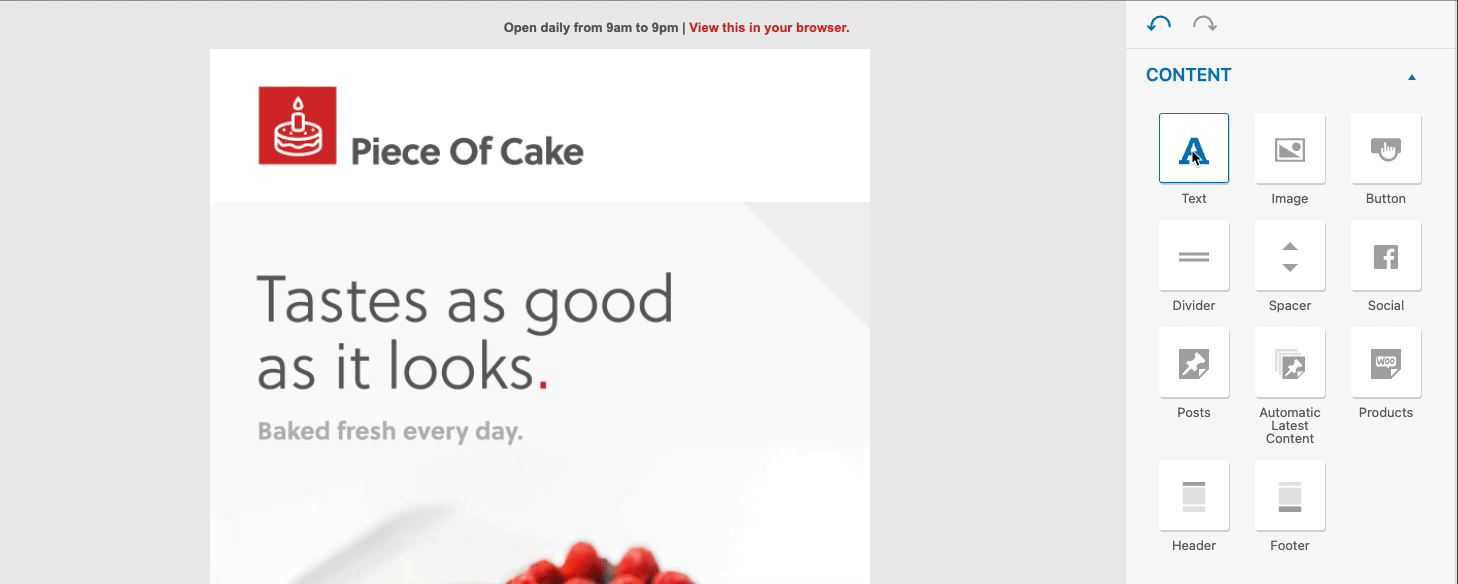
You will then edit the Text Widget content to add the Unsubscribe shortcode. First, select the shortcodes button.

Finally, click on “Links” and select the “Unsubscribe link” option.
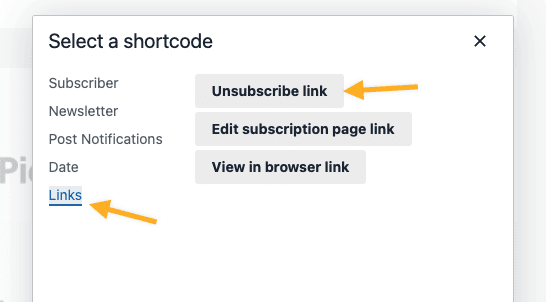
This added visibility could help you prevent unwanted spam complaints.
General domain reputation considerations
- Use properly registered domains with working mail and websites.
- Appropriate identification: anonymized Whois records should be avoided.
- Reputation takes time to create; newly registered domains have no reputation.
- Reputation may be affected by the DNS server used, the hosting service, the IP, or some combination of these and other factors.
- Use clear and consistent naming schemes in DNS. DNS and HELO values should match wherever possible.
- Proper email authentication via the use of SPF records & DKIM signatures should always be used.
Check if the emails are landing on the Spam folder, inducing your subscribers to flag them as Spam.
Identify yourself
The key to sending bulk emails successfully is to consistently send correctly authenticated emails.
- Confirmed Opt-In is considered to be the gold standard for building and maintaining a clean, high-quality contacts database. This helps build a reputation and avoid spam traps. Never buy or rent email addresses from anyone – permission is not transferable!
- Unsubscribe requests must be honoured promptly and in accordance with local and international laws.
- Ensure that your branding is visible in the email. Your company name should be visible so the recipients can see who the email is from. Your “from” address should be from a name they recognize.
- If you haven’t sent an email to your subscribers in a long time, send an introductory email first. Explain who your brand is once again, why you took a break and always let them know they can unsubscribe from your mailing list at any time. This can also help improve open rates. If you don’t refresh their memory and start sending emails right away, subscribers might report your emails as spam.
- It could also be that you were sending emails often to your list, but you were previously using a service with a bad deliverability rate and now you’ve switched to another sending service (including the MailPoet Sending Service) with a better deliverability rate. In this case, it’s possible that some subscribers are receiving your email for the first time after a long break, and it’s strongly recommended that you make your brand recognizable and are clear about having switched to another email solution.