You can export your subscriber’s IP addresses as a column when exporting your subscriber’s data.
Note: this function is only available if you have MailPoet version 3.4.3 or newer.
Go to MailPoet > Subscribers page and click on the Export button:
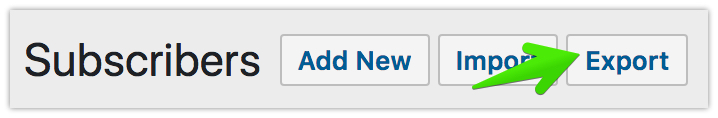
Select a list (or multiple lists) and click on the selection blank field to see the other options:

And simply add it to the fields list to export:

You can choose to export the data as a CSV or Excel file.
MailPoet doesn’t store your mailing lists, newsletters, or your subscriber’s data. It’s only stored on your own website’s database.