Use Case Example
An e-commerce store owner who sells flowers wants to increase sales and engagement with their customers.
They want to use MailPoet to create a weekly newsletter that highlights latest products, offers exclusive discounts, and includes customer reviews and testimonials. They also want to segment the mailing list based on customer preferences and purchase history to provide personalized content and promotions that are tailored to each customer’s interests.
Goals:
Getting started
As a shop owner, sending newsletters to your existing customers can be a powerful way to keep them engaged and coming back for more. Whether you’re looking to invite current subscribers to join your newsletter, encourage new users to make their first purchase or turn first-time buyers into loyal repeat customers, a good email marketing strategy can help you achieve those goals. In this guide, we’ll discuss strategies for creating newsletters that speak to your customers and drive sales, helping you expand your audience and grow your business.
1. Setting your audience
When installing the plugin, all of your previous WooCommerce Customers will be automatically added to a MailPoet list named WooCommerce Customers list.
But you need to set their status according to GDPR compliance requirements:
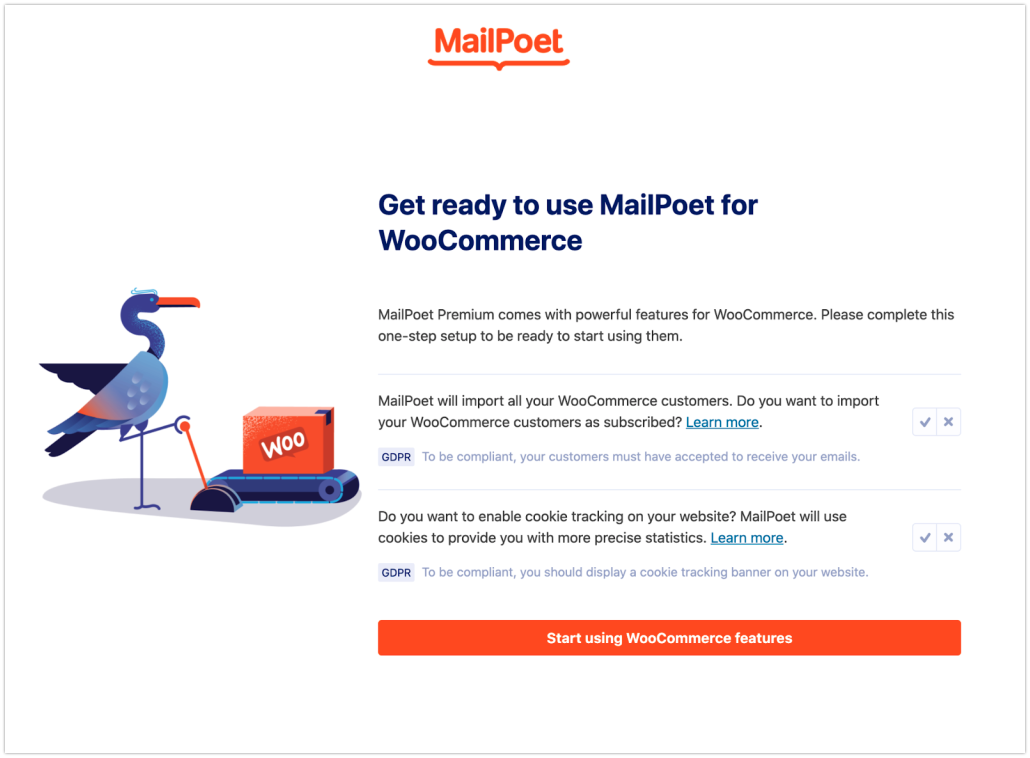
If you were already sending emails to your WooCommerce customers and you can ensure they have opted-in, you can import them as “Subscribed”. However, if you haven’t asked your customers if they want to receive marketing emails from you, you should still add them as “Subscribed” but ask for their consent before sending any marketing emails. It is a good practice to send a re-confirmation email to invite the customers to properly subscribe to your mailing list by going to the subscription form.
In this email, you would like to set the expectations for your subscribers according to your audience’s interests and frequency so they know what to expect from your emails. It’s also important to mention they can unsubscribe from the mailing list anytime.
To encourage users to subscribe, you can mention they will get a coupon code to get a discount on their next purchase.

2. Create a Form
When you create your MailPoet form, add a custom field for selecting which type of content the subscribers are interested in and allow your subscribers to have options.
Example:
- Weekly digests
- Special dates
- Promotions
When deciding the types of forms for your shop, a pop-up form can effectively catch the attention of existing customers who need an extra prompt to subscribe. Remember that it’s important to ensure the timing and frequency of the pop-up are appropriate so as not to annoy users who want to keep browsing your shop. In addition, you can add a signup widget to your sidebar, as it provides a more subtle way for users to subscribe and can be a helpful reminder for users on your site over a longer period. Overall, it’s a good idea to offer multiple ways for users to subscribe, increasing their chances of doing so.
3. Welcome new subscribers
As promised, welcome your users with a coupon code for their first purchase.
With the help of MailPoet’s Automation feature, you can easily create a workflow that sends a personalized coupon code to each new subscriber. You can design one email to subscribers who joined any of your lists or set an Automation for each list.
Marketing Email Strategy:
Keep your engaged subscribers informed
Set up a Post Notification for weekly digests to be sent to the “Weekly Digests” list. It would be nice to display 1 or 2 posts per newsletter, making it easy for your subscribers to read and giving each post the attention it deserves.
Encourage users to change their list preferences using the Manage Subscription page by adding a call to action (e.g., Would you like to receive more emails with promotions and discounts?) at the bottom of the emails.
Encourage new customers make their first sale
You can create a segment for users who subscribed to the Promotions list but haven’t bought anything in the last 90 days. Show that you’ve noticed their absence by contacting them with a newsletter encouraging them to purchase. Offer them an incentive such as a new coupon code or a nice promotion to increase their chances of returning to your store.
To win back lost customers, you should set up Abandoned Cart emails. Remind them of the products they left behind and consider offering a discount or promotion as an incentive to complete the purchase. With this strategy, you can recover sales that would have otherwise been lost.
Another idea is to create two Standard newsletters for special monthly promotions: one for the beginning and one for the middle of the month. Since these emails won’t be automated, you can inject more personality and make the content more engaging.
Turn first-time shoppers into repeat buyers
To maintain communication with your first-time shoppers, you can set up a “Purchased in this category” automated email with a delay of 1/3/6 months – this will depend on your business type. This email will be sent only for the first time a product is purchased in a specific category.
It’s also possible to use the MailPoet’s Segment feature to create a segment for “Purchased on this day”. Then send a Standard newsletter to customers added to the Promotions list who bought something in the previous year around 1-2 weeks in advance for special dates (e.g. Mother’s Day, Black Friday, Valentine’s Day).
You can set up an automated “First purchase” email to thank your customer for their purchase and ask about their experience. Adding a human touch to this email can go a long way in building a connection with your customers and creating a positive experience that encourages them to return for future purchases. In this email, you can encourage your customers to subscribe to other lists, such as the Promotions list, for exclusive deals and updates on new products.
What’s next?
After the first three months, it is important to review your strategy and assess its effectiveness based on the following factors:
- Feedback from first-time users: Analyze the feedback from first-time users to identify any common issues or areas for improvement. Look for recurring patterns or themes that can help you address specific concerns and enhance user satisfaction.
- Overall stats: Review various metrics and indicators to assess the overall performance of your strategy. Consider engagement metrics such as engagement and unsubscribe rates.
- Revenue generation: Evaluate the performance of your strategy in terms of revenue generation. You can compare your revenue generation to your business goals and projections using the WooCommerce Revenue feature from MailPoet. It helps you track and analyze the revenue generated attributed to the emails you have sent.
To ensure the ongoing effectiveness of your strategy, review and adjust it every six months. Market dynamics and user preferences can change rapidly, and regular evaluations will help you stay responsive to these changes. By taking an objective and data-driven approach to reviewing and adjusting your strategy, you can make informed decisions that drive sustainable growth for your business.