Adding Tags to Subscribers
1. Individually
When editing a Subscriber or creating a new Subscriber, a “Tag” field will be available in their profile.
To add a new tag, you can type a name and then either hit “Enter” or comma and the text will convert them into a tag as shown here:
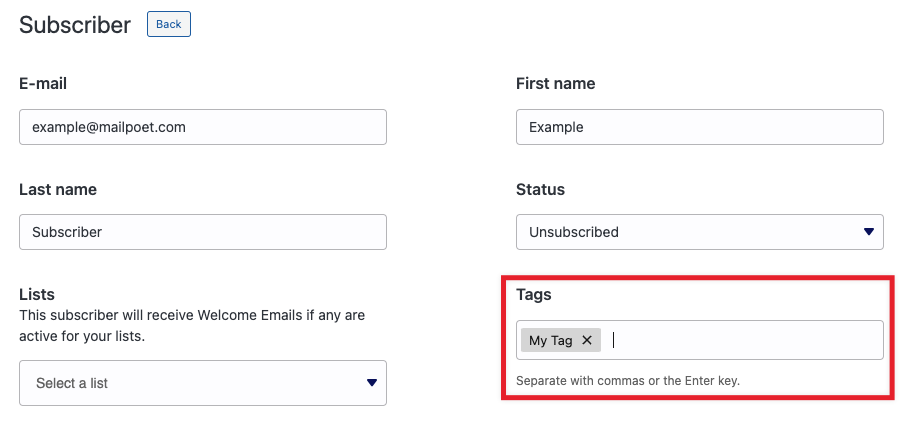
You can continue adding additional tags by pressing Enter or a comma in between each one.
For existing tags that you’ve already added to other Subscribers, when you start typing the tag name, it will appear under the field where you can select it:
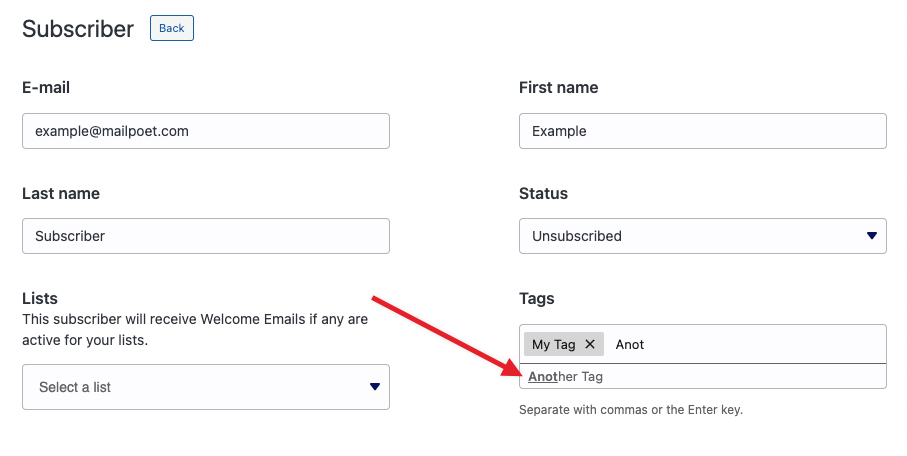
Once you’ve added all your tags, you can Save the Subscriber, and the tags will be displayed in the Subscriber list as shown below. There is also a filter available to allow you to filter your list by tag:

2. In Bulk
If you want to add or remove tags for multiple subscribers at once, select them, and you’ll see “Add tag” and “Remove tag” options for bulk actions:
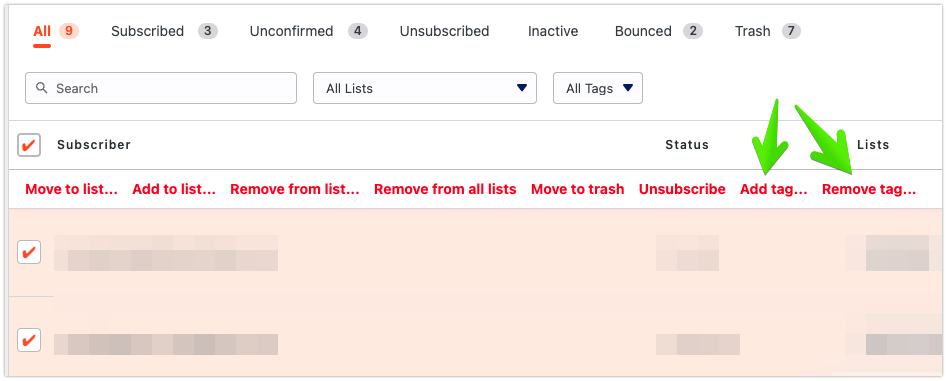
Remember you can also select ALL subscribers from all lists, or all subscribers from a specific list to make changes to them.
Tagging Subscribers that Sign up via a Form
When configuring your subscription forms, you can set a tag or tags to assign to subscribers who sign up via that form. In the Form sidebar, there will be a Tags panel in the Form tab:

Tagging Subscribers on Import
When importing subscribers from a CSV file, there will also be an option to add tags to the imported subscribers. This can help you keep track of batches of subscribers that were all imported together.
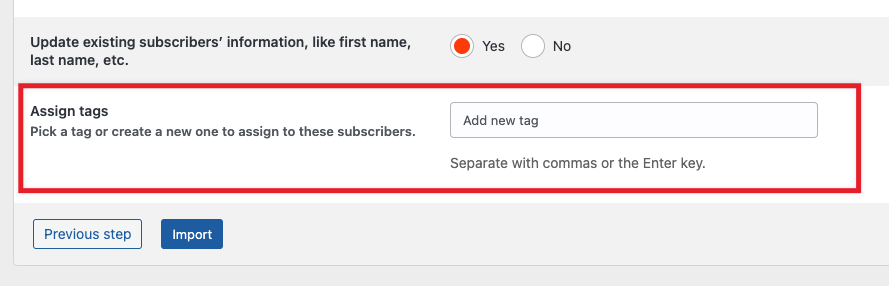
Tagging Subscribers via Automations
When creating an Automation, you can now choose to add or remove tags as part of your automated actions. This aims to simplify and enhance your user experience, offering you the ability to easily categorize, filter, and streamline your workflows using tags.
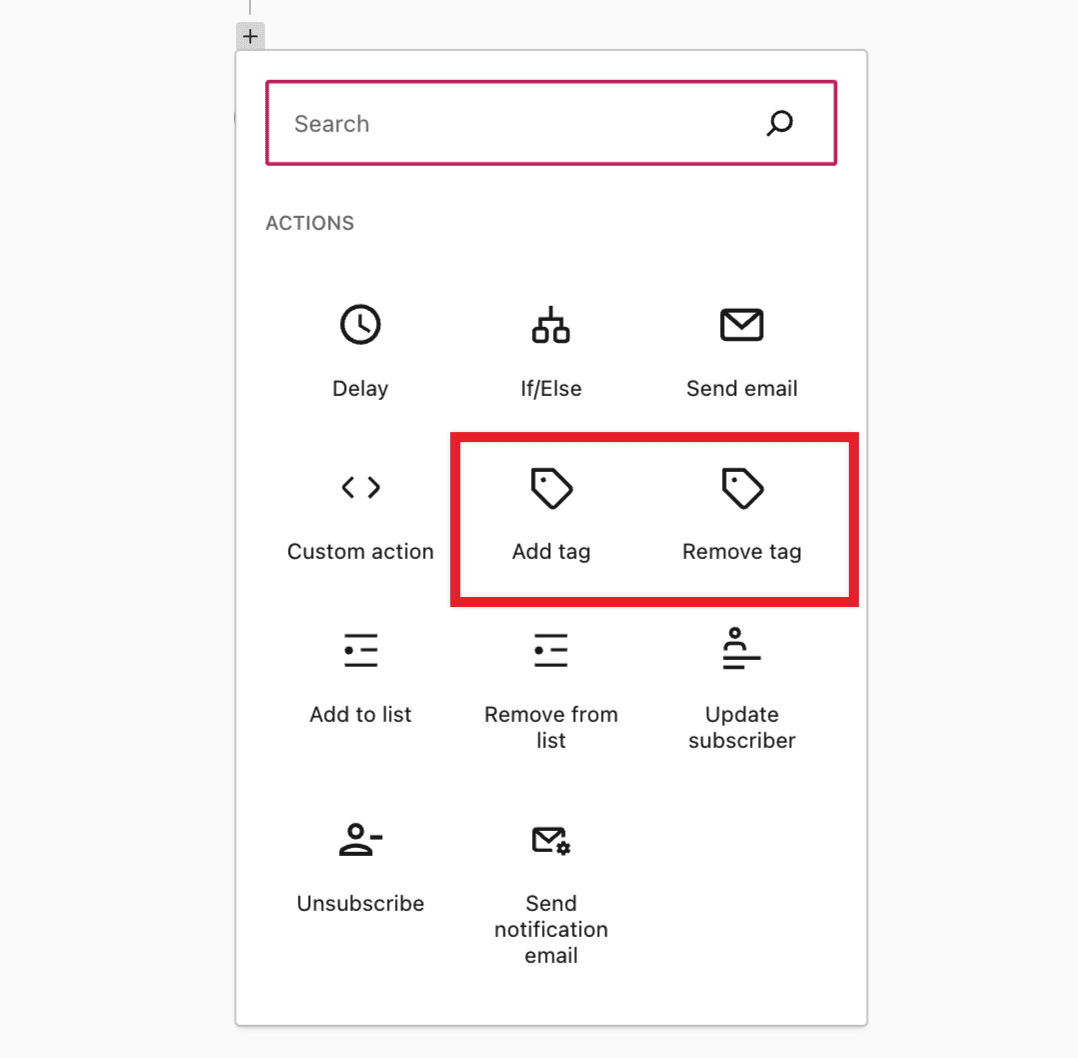
Segmentation by Tag
After adding tags to your subscribers, you can create segments targeting those tags (see our full Guide to Subscriber Segmentation). This will allow you to create segments of all users that have certain tags, don’t have certain tags, or combinations of different conditions:

Attention: the Subscriber Tag feature is very new, and is still being developed with new functionality being added. As that new functionality is released, this documentation will be updated. You can also check the plugin changelog for updates. To request specific tag-related enhancements/features, please add them to this In Progress request here.