On the MailPoet > Subscribers page, there are a number of different bulk actions that administrators can use to manage groups of subscribers, rather than managing them one at a time.
For example, these tools can be used to bulk delete subscribers, or move them between lists, among other things. The available actions (displayed after selecting one or more subscribers in the list) are:
- Move to List
- Add to List
- Remove from List
- Remove from all Lists
- Move to Trash
- Unsubscribe
- Add Tag
- Remove Tag
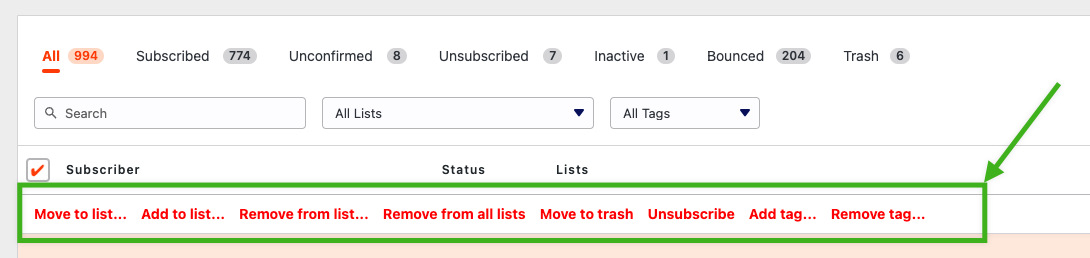
How to Select All Subscribers
If you have multiple pages of subscribers, and you want to use the bulk actions on ALL of the subscribers, then you can select all the subscribers on all pages following these steps:
- 1
- Check the checkbox to select all subscribers;
- 2
- Click on the link “Select all subscribers on all pages”.

You can also use the bulk actions on subscribers on a specific list. Just select the list you want to manage before taking any action to see only the subscribers on that list. Then you can proceed with the same 2 steps described above to select all subscribers on all pages for that list.
How to Empty the Trash
If you have moved subscribers to trash and would like to empty the trash to permanently delete them you can go to Subscribers > Trash and click the Empty Trash button:
