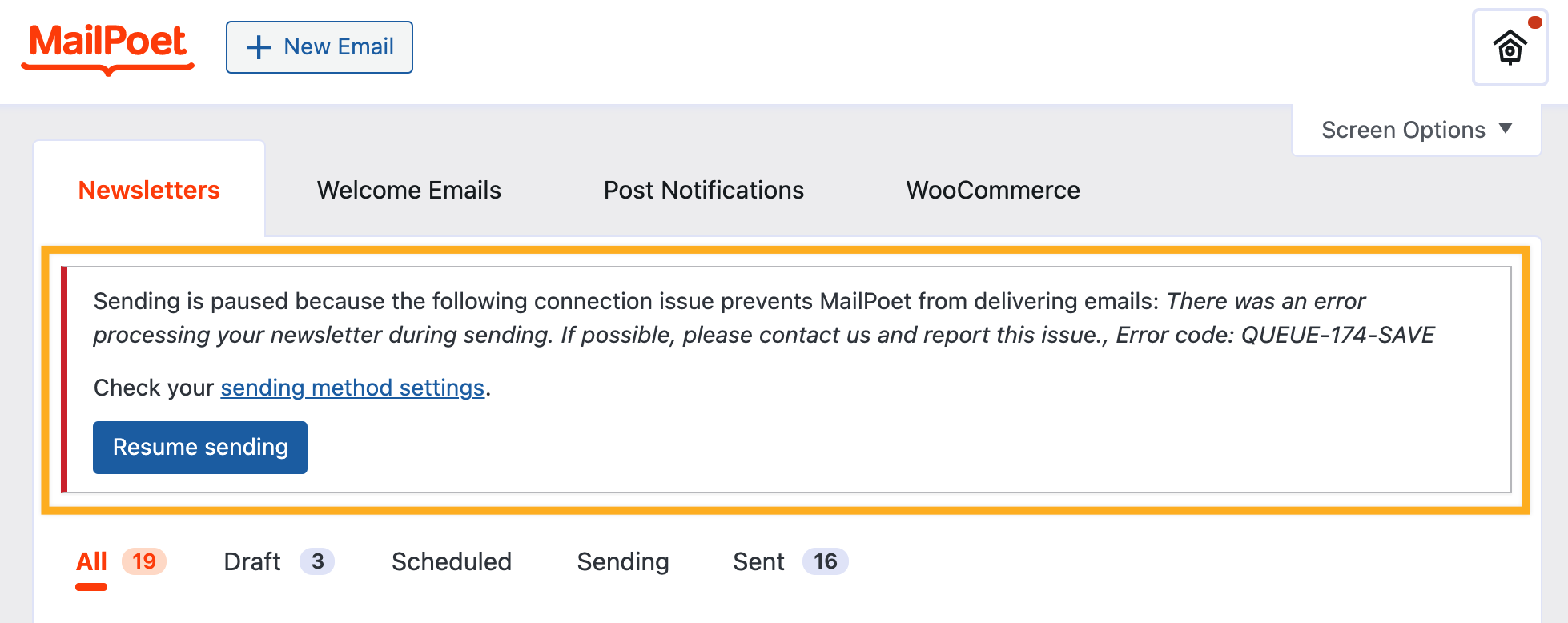
There are two reasons why the QUEUE-X-SAVE error can appear and block the sending queue:
- If the QUEUE-X-SAVE is displayed when trying to save the newsletter, it means there’s something preventing the template/newsletter from being saved. It could be that the newsletter is too long (and your server has limitations regarding file sizes) or something is blocking SQL injections (plugins such as WordFence or your host).
- When the error QUEUE-X-SAVE is displayed on the Emails page, it could be that there’s an automated scheduled email (Welcome Email,
Post Notification,
WooCommerce) set as “Active” but have an empty subject/content. In this case, these emails need to be disabled or deleted, if disabling doesn’t help.