If you have the sign-up confirmation feature enabled, subscribers that subscribed to your newsletters but haven’t confirmed their subscription yet will be marked as “Unconfirmed” on your Subscribers page.
Unconfirmed subscribers won’t receive any newsletter from you until they confirm their subscription.
If you want to re-send the confirmation email to them, just follow these steps:
- Go to MailPoet > Subscribers page and find the subscriber (you can filter for “Unconfirmed” subscribers at the top of the list)
- Hover over the subscriber and click “Resend confirmation email”
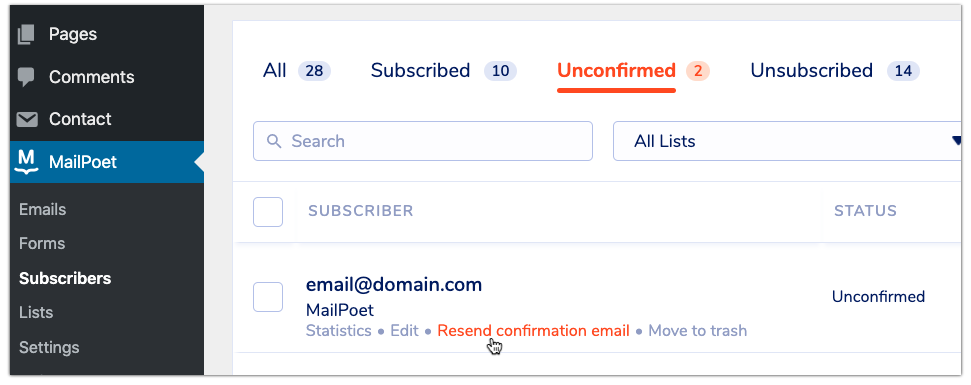
Please note that there is no built-in way to bulk resend the confirmation email to all Unconfirmed subscribers — it is necessary to send them individually. Bulk re-sending to all unconfirmed subscribers is much more likely to result in higher rates of spam complaints, which can cause sending for an account to be suspended.
Subscriber-driven resends
If a subscriber in your MailPoet Subscribers list wishes to reconfirm their subscription, they can fill out your enrollment form again, and receive a new confirmation email.
Note that even subscribers in the “Subscribed” status will be re-sent the confirmation email if they fill out the sign-up form again. This is to adhere to privacy regulations and requirements.
That said, while logged in subscribers can continue to receive new confirmation emails indefinitely, guest subscribers who are not logged into the site will only receive the confirmation email three times total – that is, they will receive the confirmation email after filling out the subscription form three times, but not after that. They would need to be manually moved to Trash and then Delete Permanently in the MailPoet dashboard, in order to restart the confirmation process over again if needed.