Shop owners can easily send emails to their customers by selecting the WooCommerce Customers list.
If WooCommerce is active, users that installed or updated the plugin should have chosen if they wanted to add the customers as “Subscribed” or “Unsubscribed” to the WooCommerce Customers list.
You can change that later by going to the MailPoet Settings > WooCommerce tab > Subscribe old WooCommerce customers option.
To be GDPR compliant, make sure your customers have accepted to receive emails from you before being added to the list.
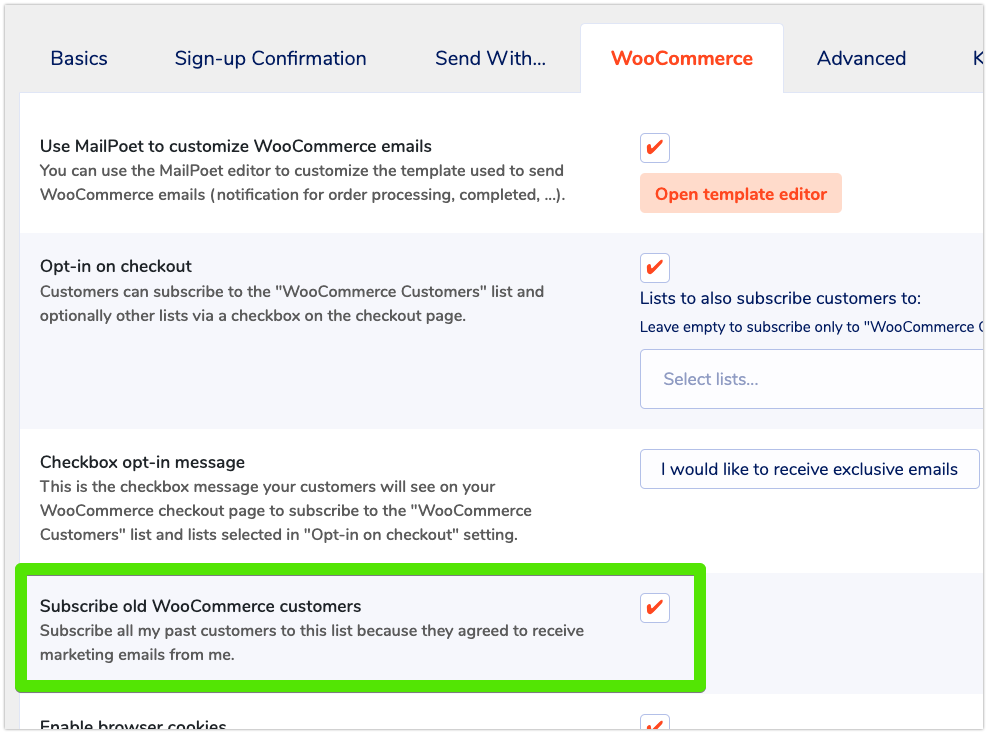
If you check this option, the plugin will add to the list as “Subscribed” all those with:
- WordPress user accounts in the role of “Customers”;
- guest customers with no user account. Their email is saved in the orders only.
If you uncheck this option, the users will remain added to the WooCommerce Customers list, however, they will be marked as “Unsubscribed”.
Note: this list can not be deleted and the customers added to the WooCommerce Customers list can not be removed from this list or from the MailPoet plugin.