When you have the WooCommerce plugin installed, you can add the Products from your shop to your newsletter using the “Products” widget. Here’s how you can do it:
- 1
- In the newsletter editor, drag the Products widget to the newsletter content;
- 2
- Select the product you want to add from the Product Selection list or search for it;
- 3
- You can immediately insert it or click on the Display options to change how it’s displayed;
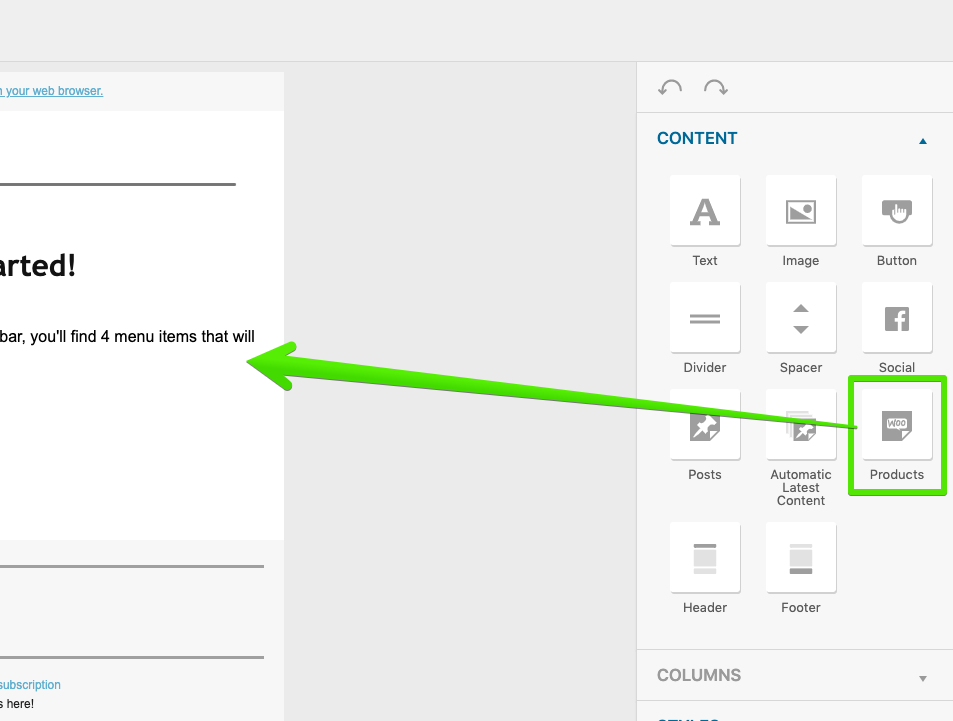
Please note you cannot add the Products widget to a 2 or 3-column layout. It will be added as a single column above or below a block.
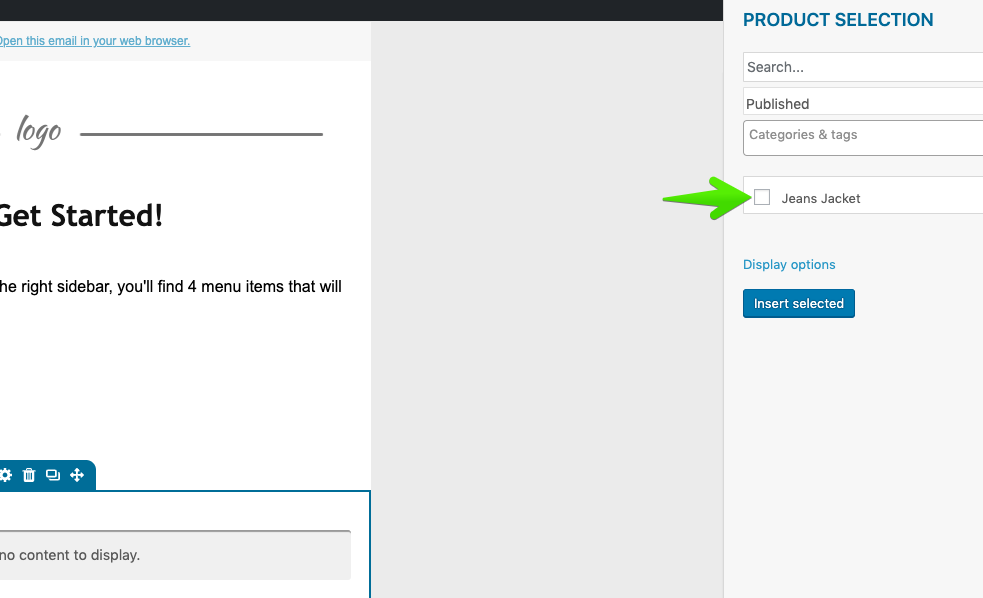
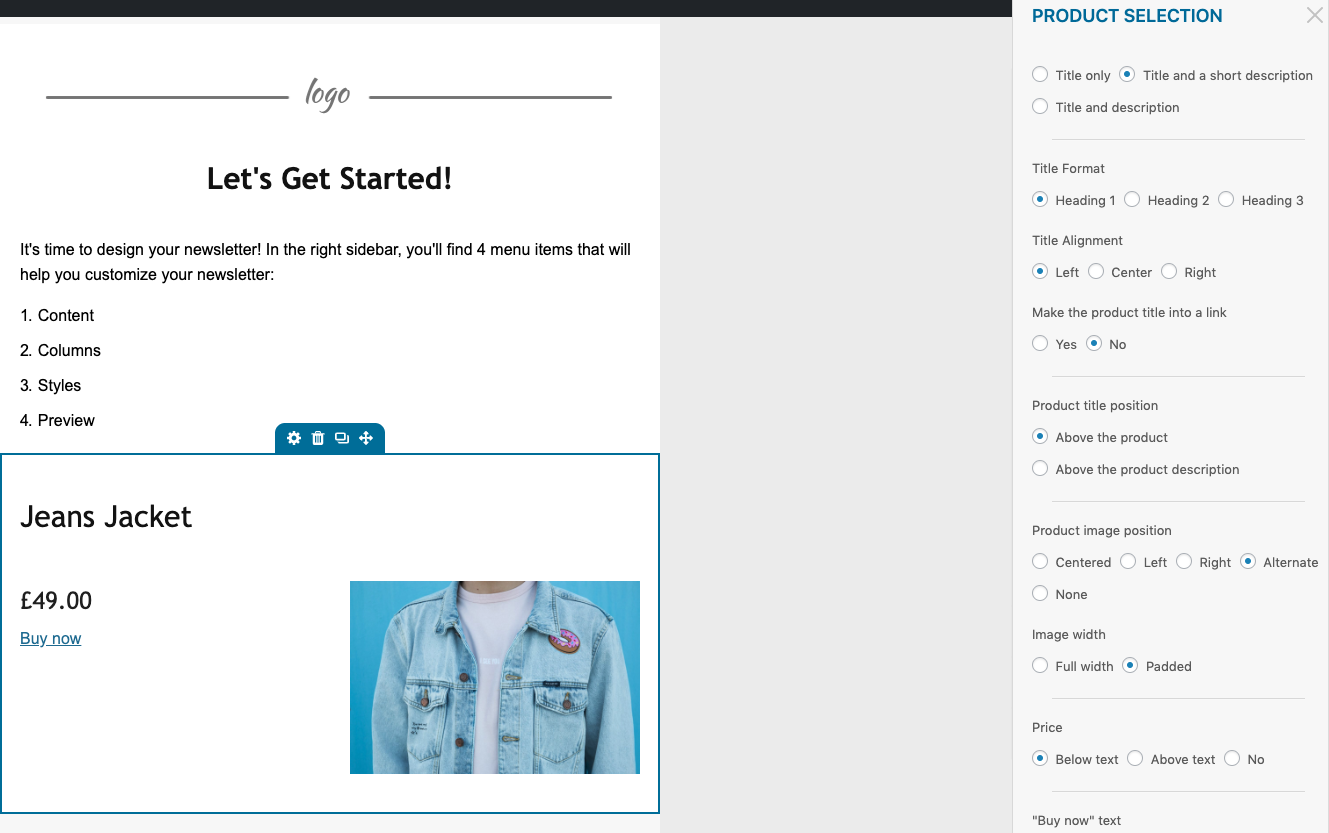
- 4
- It’s done!
