Important: The sign-up confirmation is required when sending emails with MailPoet Sending Service, and there’s no option to disable it in MailPoet’s Settings > Sign-up confirmation tab.
It’s highly recommended that you keep this feature enabled if you want to prevent spammers from joining your email list and want to keep a good reputation with your sending service.
When signup confirmation is enabled, all of your new subscribers will first receive a “confirmation email.” Inside this email, there is a link that must be clicked in order to activate the subscription to your newsletter. If they don’t click the link and confirm their subscription, they will remain “Unconfirmed” and will not receive any of your newsletters.
On the Sign-up Confirmation tab, you can:
- Enable/disable the sign-up confirmation feature;
- Set up your confirmation email using our editor or change the sign-up confirmation email subject and content;
- Select a page to which your subscribers will be redirected after clicking the confirmation link
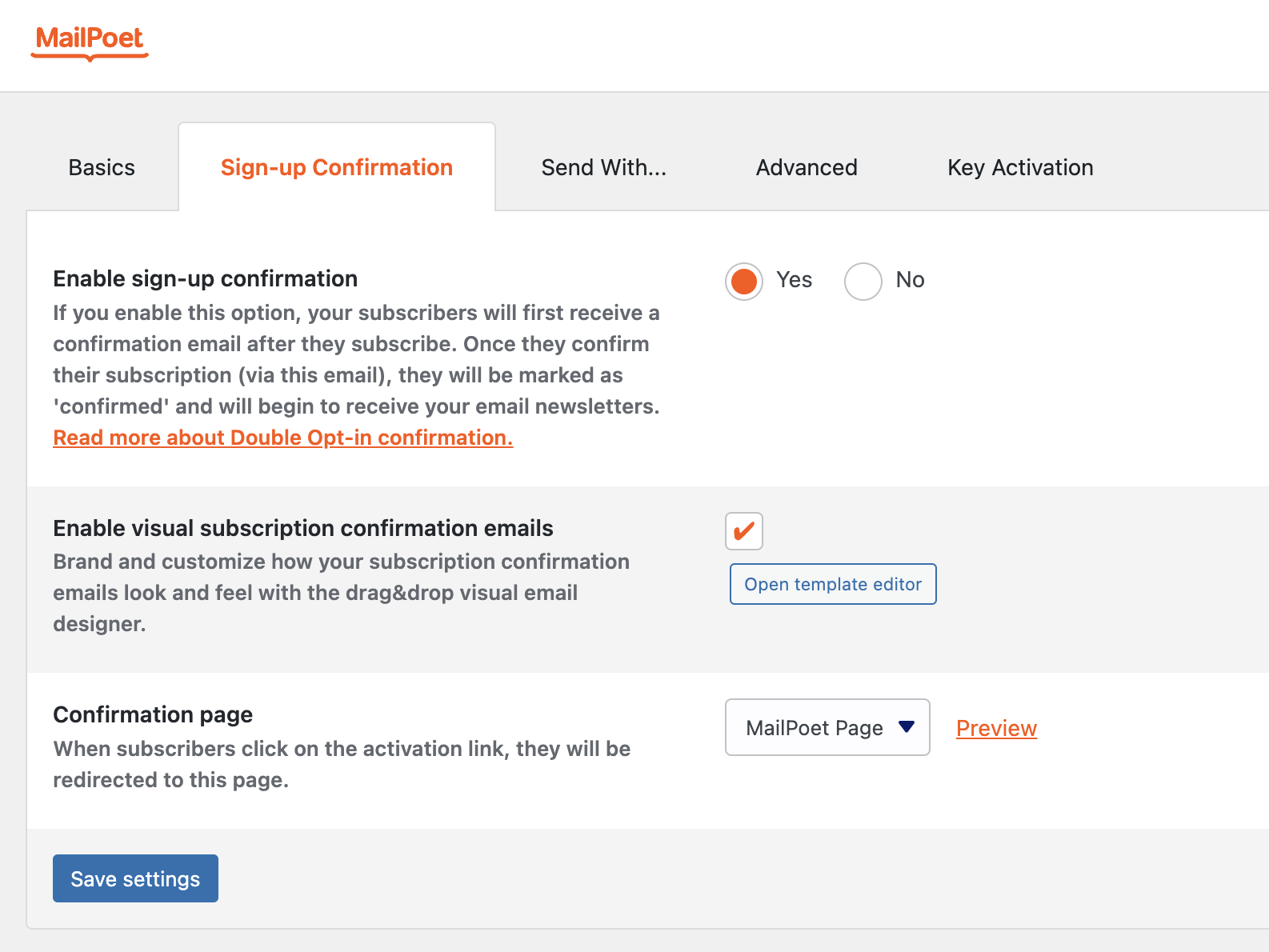
Change the Email Subject and Content
Note: The Sender’s settings for the sign-up confirmation (From and Reply-to) will follow the ones set on the Settings Basics tab.
If you would like to customize the email subject and content of your confirmation email, please refer to this article.
Confirmation Page
When the activation link is clicked, your subscribers will be redirected to the page that you select here. If you haven’t selected any page, the default (hidden) page, aptly called MailPoet Page, will be used. This page uses your theme’s standard page template.
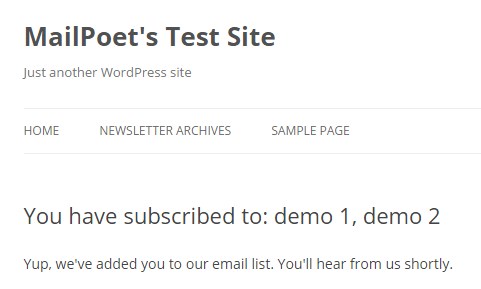
If you would like to create your own customized Confirmation page, please refer to this article.