Sign-up confirmation is mandatory when using the MailPoet Sending Service. But you can also use another sending method and enable sign-up confirmation for your subscribers.
In this case, once a subscriber confirms their subscription (via email link), they will be directed to MailPoet’s default Confirmation page. But do you know you can customize your Confirmation page?
First, you have to create a new page by going to WordPress Dashboard > Pages > Add New:

Then create a new page to be your custom Confirmation page:

After having your new page created and published, access MailPoet > Settings > Signup Confirmation and scroll to the bottom. Under “Confirmation page”, select the custom new page you just created:

When subscribers click on the activation link inside your confirmation email, they will be redirected to this page.
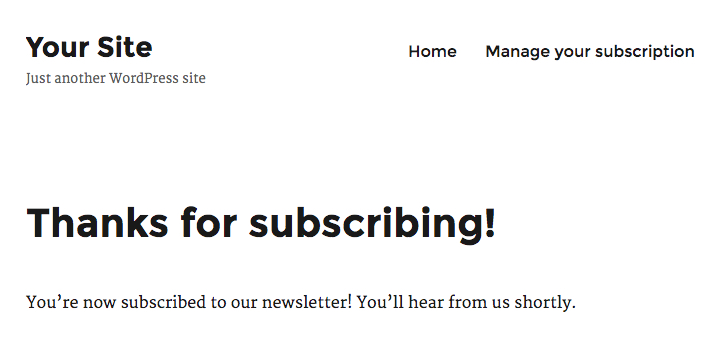
Bonus: a special Confirmation message for forms
If you’re not using signup confirmation via email, but chose the option “Go to a page” after the user has submitted their subscription, you could also use this custom Confirmation page:
