If the MailPoet Sending Service has been paused for your account due to our Anti-Spam policy, it means that the sending service is paused for ALL websites under the same account.
While the account is paused, if you keep the MailPoet Sending Service as your active sending method, you’ll see a notification about it when trying to send a newsletter:
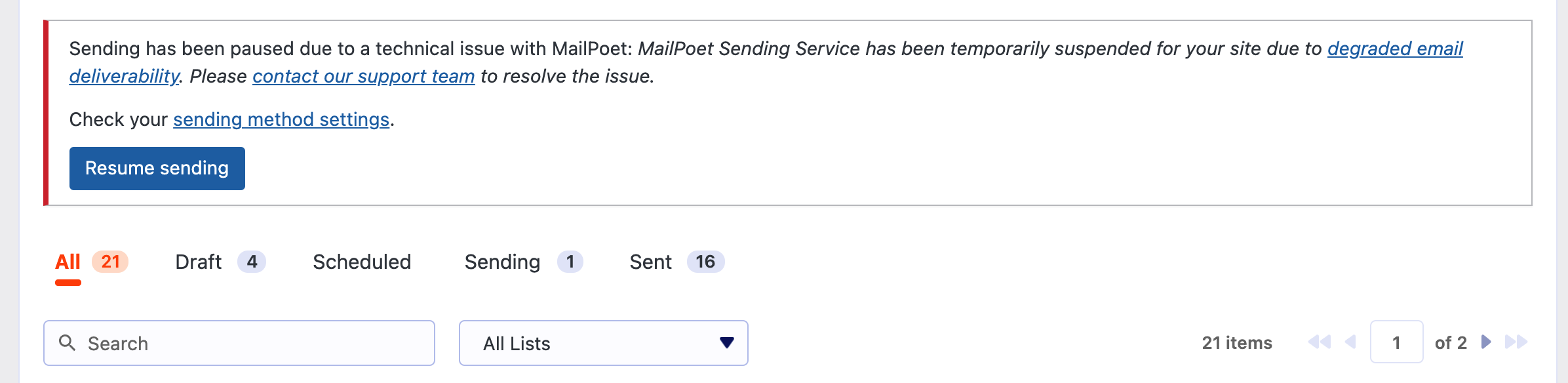
Aside from newsletters, post notifications, and automation emails, other features that involve sending will also be affected.
1. Subscription Forms
While sending is paused confirmation emails will not be able to send, so subscription forms on the site will show an error message to subscribers after form submission:
There was an error when sending a confirmation email for your subscription. Please contact the website owner.
They will be added to your List, however the confirmation email won’t be sent, so their status will be “Unconfirmed”.
You should manually re-send the confirmation email once the sending service is restored, or after changing the sending method to “Other”.
2. Notification Emails
Notification emails such as “New subscriber” and “Stats” notifications won’t be sent.
3. Transactional Emails
If you’ve selected the MailPoet Sending Service as your sending option to send WordPress transactional emails, these emails will instead be sent with your default site sending method as a fallback. This includes notifications from third-party plugins, WooCommerce emails, WordPress emails (password reset and comments notifications), etc.
How to fix it?
Please note you can still use the plugin and all the Premium features, however you’ll need to change the sending method to “Other” instead of “MailPoet Sending Service” in the MailPoet Settings Send With… tab and send your emails via your host or a third-party sending method in the meantime.
To have sending with the MailPoet Sending Service restored for your account, please reach out to our Support Team here. We will work together with you to review your account and address the issues that caused sending to be paused.
Please note that after we’ve been in contact and given advice for changes that need to be made to resolve an issue (such as cleaning your mailing list with a list cleaning service to remove invalid addresses, adding Captcha to your subscription forms, etc), you will need to let us know once the changes have been completed so that we can restore sending for your account.