Before sending your first newsletters, it’s important to decide how you want to send them.
If you have less than 500 subscribers, we strongly encourage you to send with us for free!
What is the sending method?
When someone sends a message, the email is specially formatted to be transmitted over the Internet using a standard called “Simple Mail Transfer Protocol” (SMTP) through a server as an outgoing mail.
Then the SMTP server communicates with the DNS to find out where the recipient’s email server is located. If the recipient’s server can’t be found, the sender will get a “Mail Failure” notification in their inbox. Read about bounced emails here.
If the receiving server accepts the message, it can be delivered to the recipient.
That’s why it’s important to choose how you’re going to send your emails and ensure you’ll have a fast and reliable communication between the servers to get a good deliverability rate.
Select a sending method
To set up your sending method, you’ll need to go to MailPoet > Settings > Send With… tab.
You will see these two options:
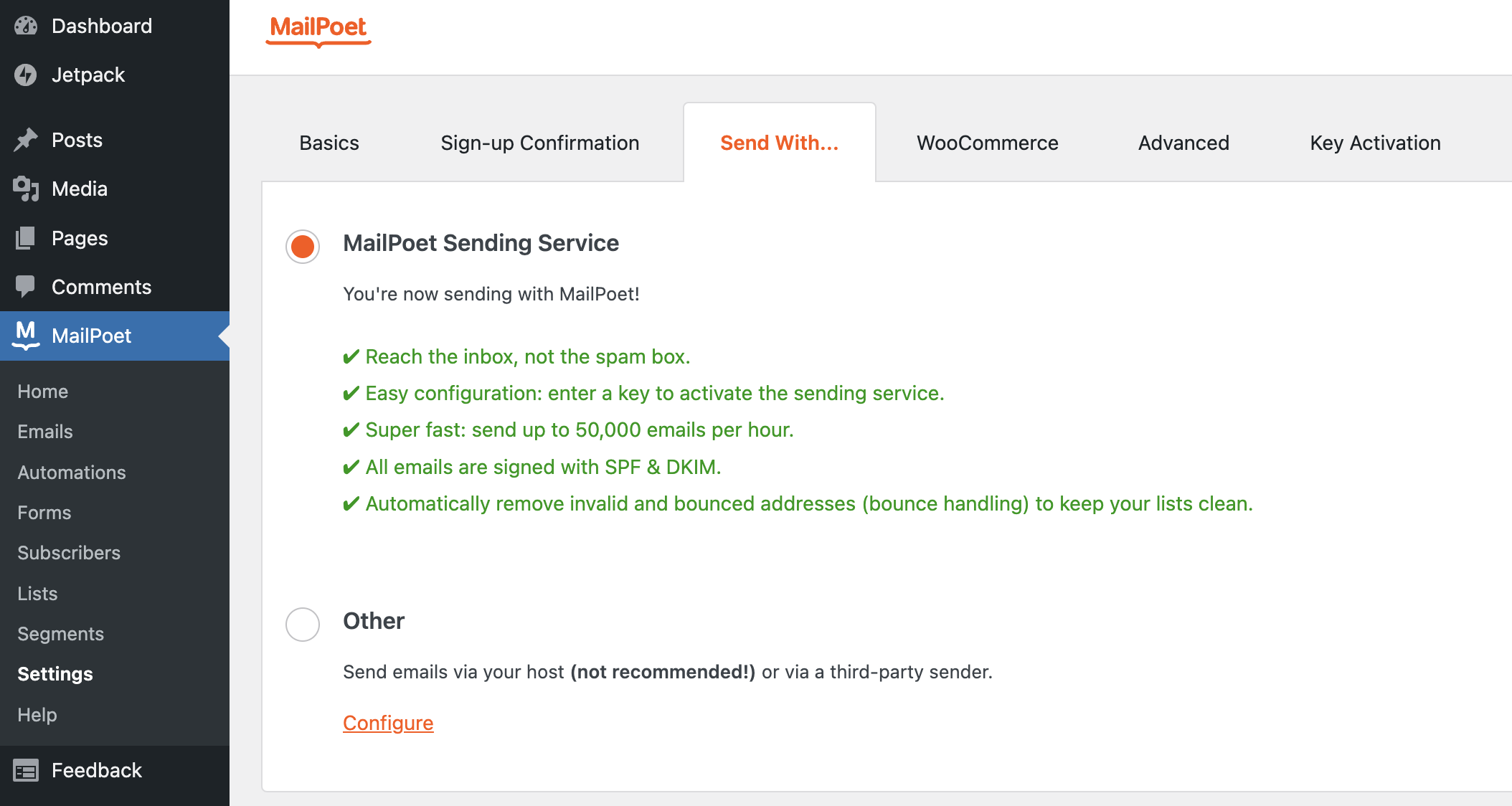 If you have less than 500 subscribers, we strongly encourage you to send with us for free!
If you have less than 500 subscribers, we strongly encourage you to send with us for free!
If you have more than 500 subscribers, you’ll need a paid MailPoet plan to send with our service, or you can set up a third party sending method. For more information on both, check this article.