When you go to MailPoet > Settings > Send With… tab, you can select how you want to send your newsletters. You will see these two options:
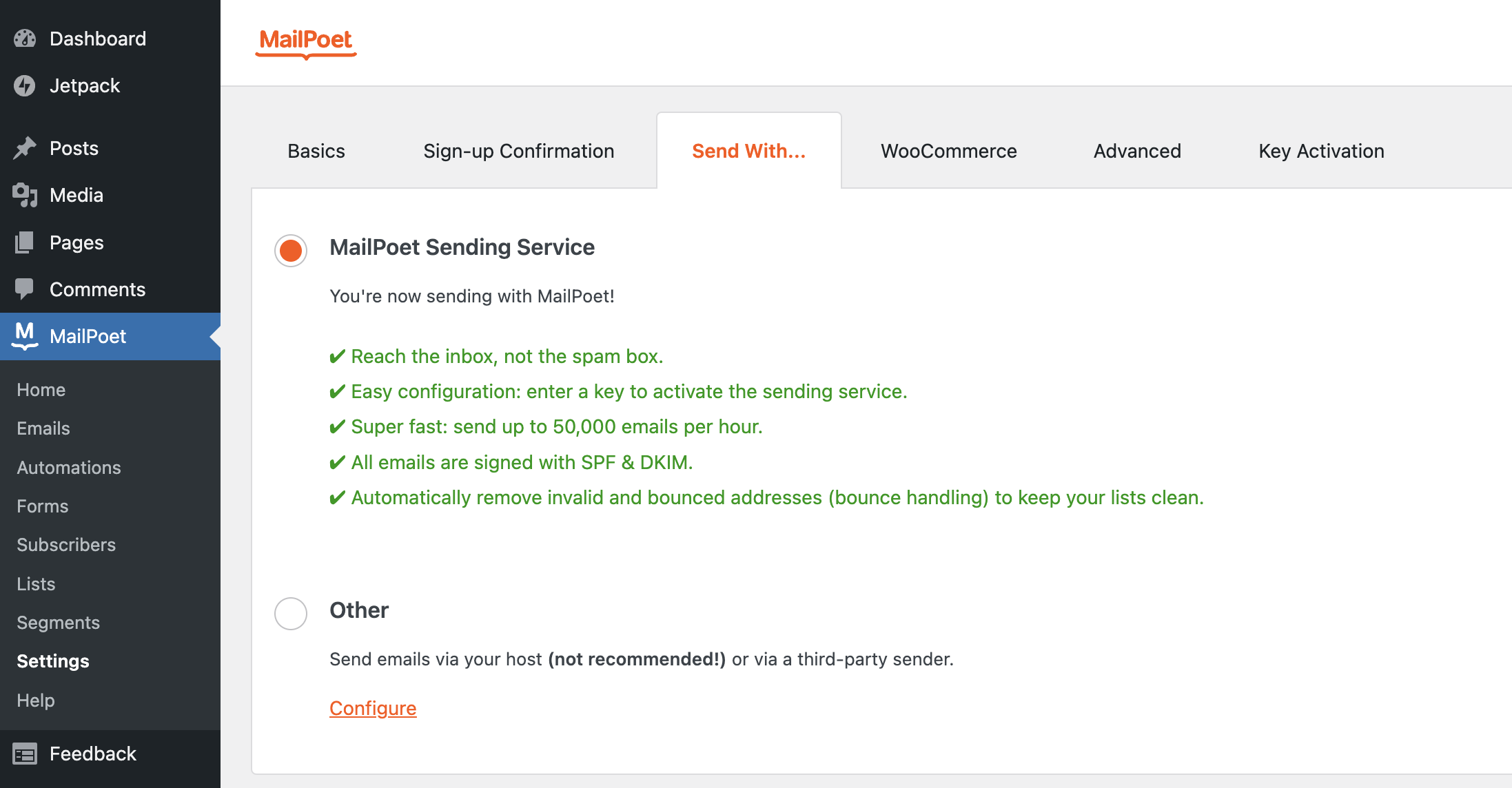
1. MailPoet Sending Service
This is the most reliable method to send your newsletters, and it is both economical and fast. It connects your MailPoet installation to our servers through an HTTP connection via our dedicated API. Thus, you can avoid your host blocking your SMTP ports.
Read everything about MailPoet Sending Service
If you’re sending with us, you’ll get fast support from our Support Team since it’s easier for us to troubleshoot a service offered and maintained by ourselves.
2. Other
2.1. Your Web Host / Web Server

This is the cheapest method, as it is included for free with many hosting accounts. However, this method usually has the lowest Spam Score possible. Why? Well, because shared hosting accounts are shared. On a shared hosting account, several websites share the same email server. As a result, it’s very likely that one of these websites is spamming, which results in the blacklisting of the IP address of the whole server.
Please read some more reasons why you shouldn’t send with your host.
If you are technically competent and manage your own server, this can definitely be the fastest method. You will simply need to fine-tune your own email server to support the high load. However, we still generally recommend against sending your own emails.
This option uses the PHP mail() function to send the emails. To configure the frequency, you have a few options:
- A safe default value
- You specify your own sending frequency
- Select a recommended sending frequency (according to your host)
After defining the sending frequency, it’s recommended to test the sending method by using Send a test email button.
2.2. SMTP / Third-Party Sender
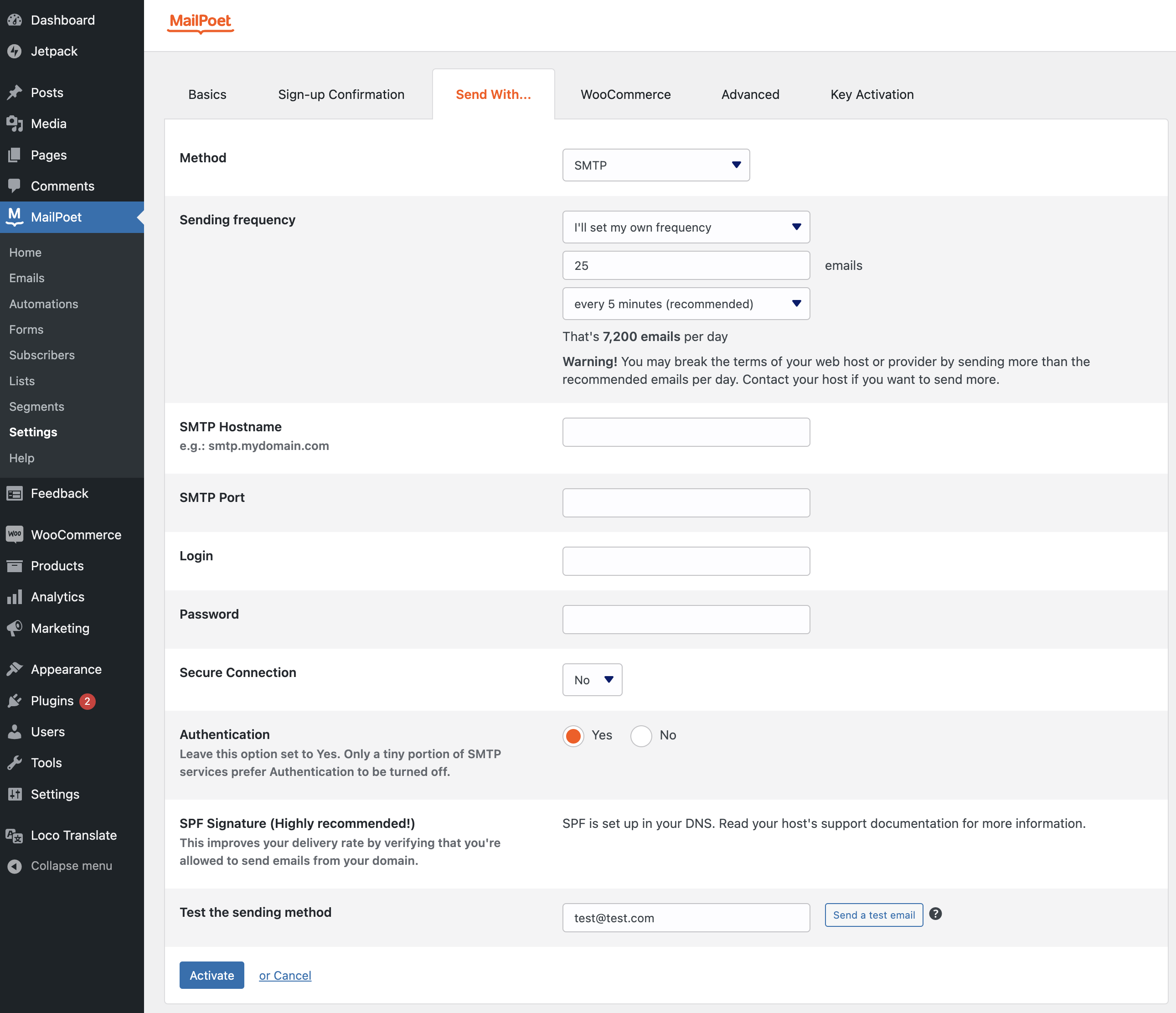
This option allows you to specify an SMTP server to send your newsletters. You can use the SMTP server available from your own host or you can use a third-party one.
If your host blocks outgoing SMTP Ports and does not have the PHP mail() function available, we highly recommended using the MailPoet Sending Service option or one of these two services listed on this page (Amazon SES or SendGrid). Both of these options support sending emails over their APIs (an HTTP connection rather than SMTP).
You can find information specific to setting up SendGrid here.
If you decide to use the Custom SMTP option, be sure to contact your hosting company or email provider for details on setup. Unfortunately, MailPoet cannot provide support for this.
Comparison Table of Sending Methods
This is how the different sending methods compare:
| MailPoet | Your host | Third party | Host’s SMTP | |
| Pricing | Starts at $0 / month for up to 1,000 subscribers | Free | Per email sent:
– Amazon SES – Sendgrid |
Free |
| Premium features included? | Yes
(Detailed stats & welcome emails) |
No | No | No |
| Deliverability(reaching the inbox and not spam box) | Good! | Usually the poorest | Good! | Depends |
| Signatures(SPF or DKIM) | No setup required | Update your DNS yourself | Depends | Update your DNS yourself |
| List cleaning
(removal of invalid or bounced addresses) |
Automatic, no configuration | Manual or with add-on |
With third party or add-on |
Manual or add-on |
| Speed
(emails / hour) |
50,000 / hour | 300 / hour | 2,000 / hour (recommended) | 300 / hour |
| Daily email limits | None | Most of the time | Pay as you go | Most of the time |
| Enforced signup confirmation | Yes | No | Depends | No |
| Support by MailPoet’s team | Yes | No | No | No |
| Do we recommend? | Of course | No because of poor deliverability | If you send irregularly | No because of poor deliverability |