MailPoet supports the SendGrid API sending method and it’s very easy to set it up.
This means that you can send your MailPoet newsletters via SendGrid over an HTTP connection. This different connection method is preferred when you can’t send newsletters with your own website (PHP Mail or Sendmail) or your host has blocked your server ports, thus preventing your website for making an SMTP connection to the Third Party sender.
Create a SendGrid API Key
- 1
- Create a SendGrid
account or log into your account if you have already created one. - 2
- Navigate to “Settings” on the left navigation bar, and then select API Keys:
- 3
- Click on the “Create API Key” button and then give your API key a name.
- 4
- Select the
Full Access option and move on by clicking on the “Create & View” button: - 5
- Get your SendGrid’s API Key:



Set up SendGrid in MailPoet’s Settings
Go to the MailPoet > Settings > Send With… tab, click Configure, and select SendGrid as your sending method:
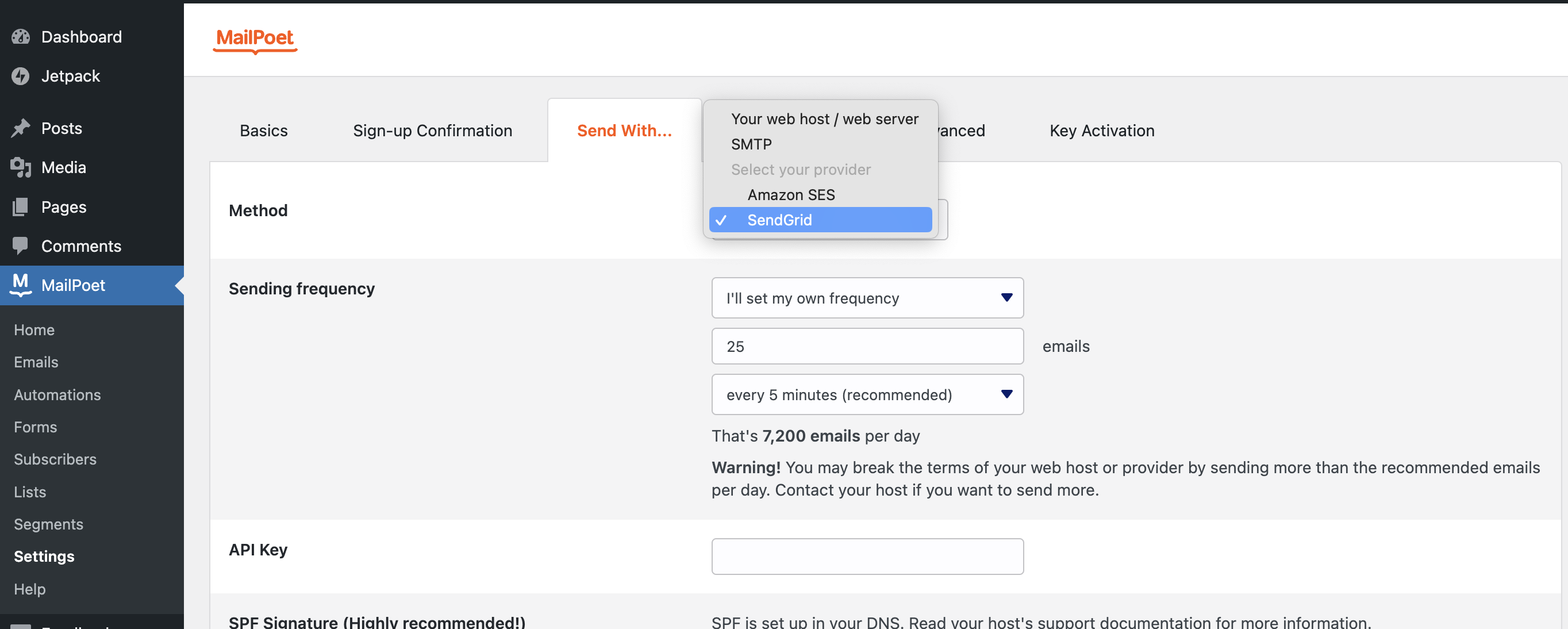
Add your SendGrid’s API Key there and click on the ” Activate” button to complete the process.
SPF & DKIM records
Since you’re sending with SendGrid, make sure to have SPF and DKIM records set up so SendGrid has your permission to send emails on your behalf.
You can refer to their documentation here.