When you’re creating an Abandoned Cart WooCommerce automated email, you’ll see the option to add an Abandoned Cart Content widget. It will display the actual shopping cart content in an Abandonded Cart email.
Please note the content displayed for this block is only a preview. Your customer will see the actual products they left in their shopping cart.
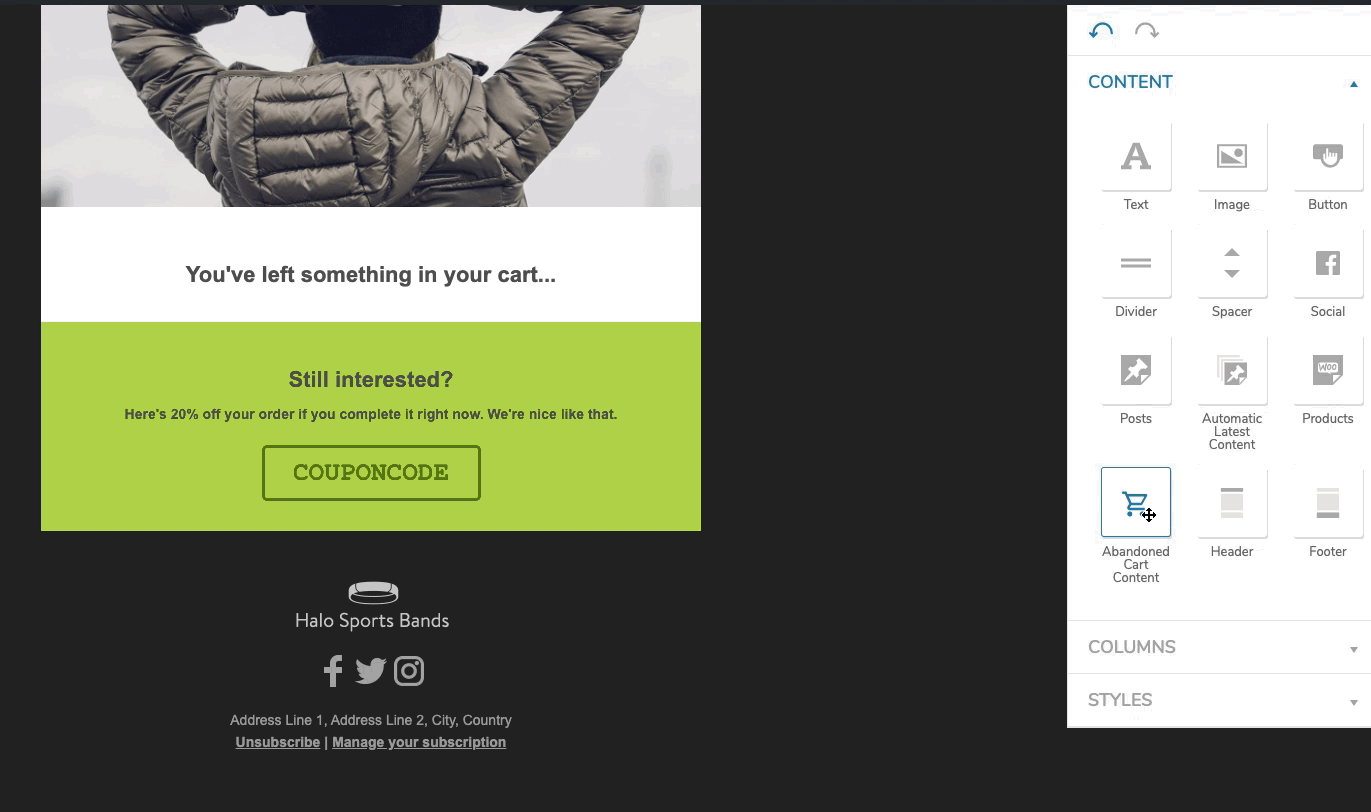
The display options for this block are very similar to the ones for the Product block.
In order to have this feature working as expected, MailPoet will use browser cookies for more precise WooCommerce tracking.
To do that, it’s important to ensure the browser cookies option is enabled by going to the MailPoet > Settings > Advanced tab > Engagement analytics tracking…Select the “Full” button
If you want to add a link to the cart page, check out this article.