When designing a newsletter using the MailPoet Newsletter Editor, the first step should be adding your columns layout to start adding content into it.
To do that, you can go to the Columns panel in the sidebar of the editor:

It allows you to add one, two, or three columns. You can also add 1:2 or 2:1 columns.
Once you have dragged them to the editor, simply drag your other items into each content block.

One column

Two columns

Three columns
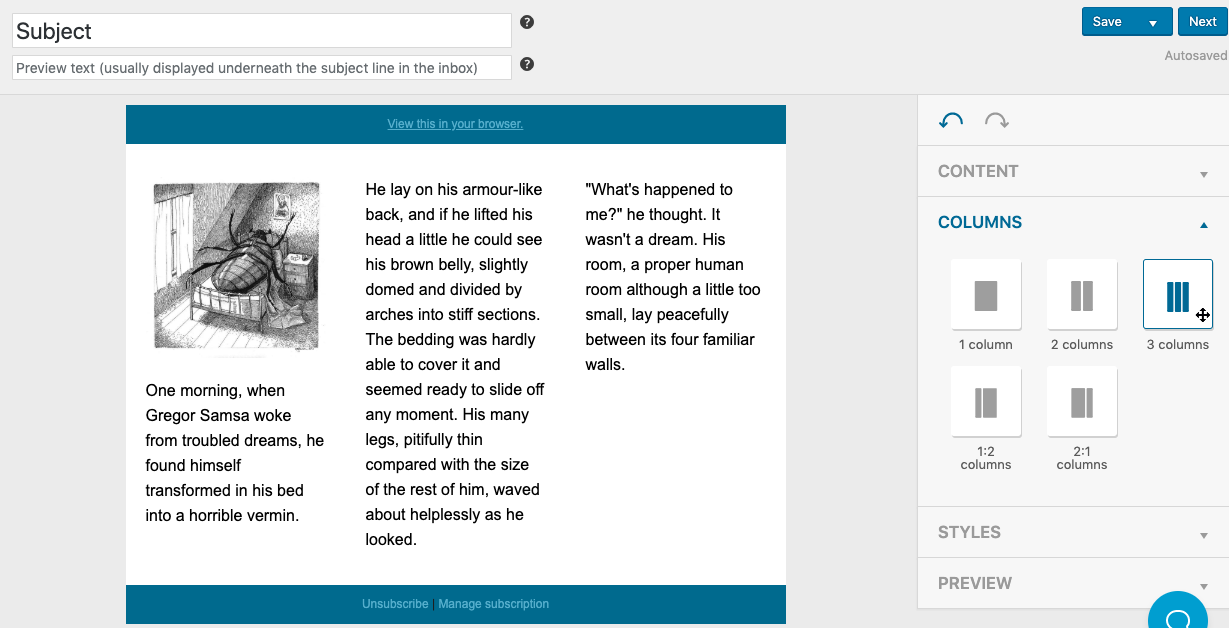
1:2 columns

2:1 columns
