Images can be used as backgrounds for column blocks in the Newsletter Editor (although not for the entire email itself — only the content in the center).
Please note: this feature may be not supported by a few email clients.
A few email clients have limited support for CSS background images and for some of the properties for controlling how the background image appears, such as:
- IBM Notes 9
- Outlook 2007–19
- Outlook Express
- Windows 10 Mail
- Windows Live Mail
- Android 4.2.2 Mail
- Gmail Android app IMAP
- Windows Phone 8 Mail
- Yahoo! Mail Android app
Make sure you have a good background colour to fall back on if the image is not displayed.
Adding a Background Image
When creating/editing a newsletter on our editor, make sure you have at least one column block added:

Click on the cog icon to edit the column settings:

On the sidebar, you’ll see the settings for the column. You can select an image from your WordPress Media Library or upload a new image to set as your column background.
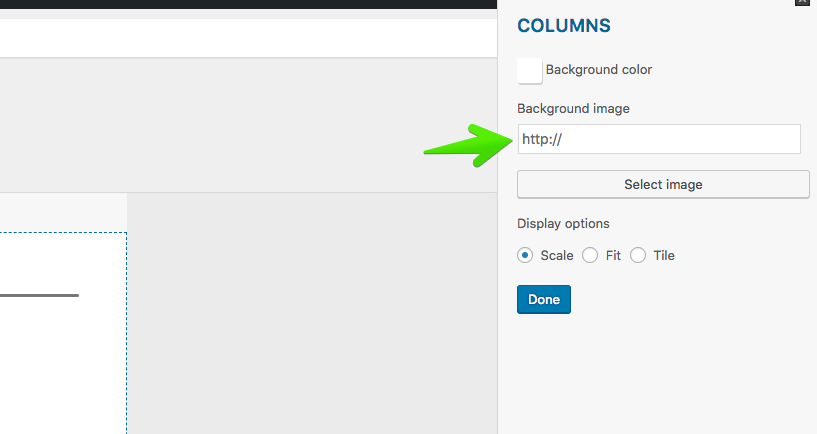
You have 3 display options: Scale (full width), Fit (original proportional size) or Tile (to repeat as a background pattern).
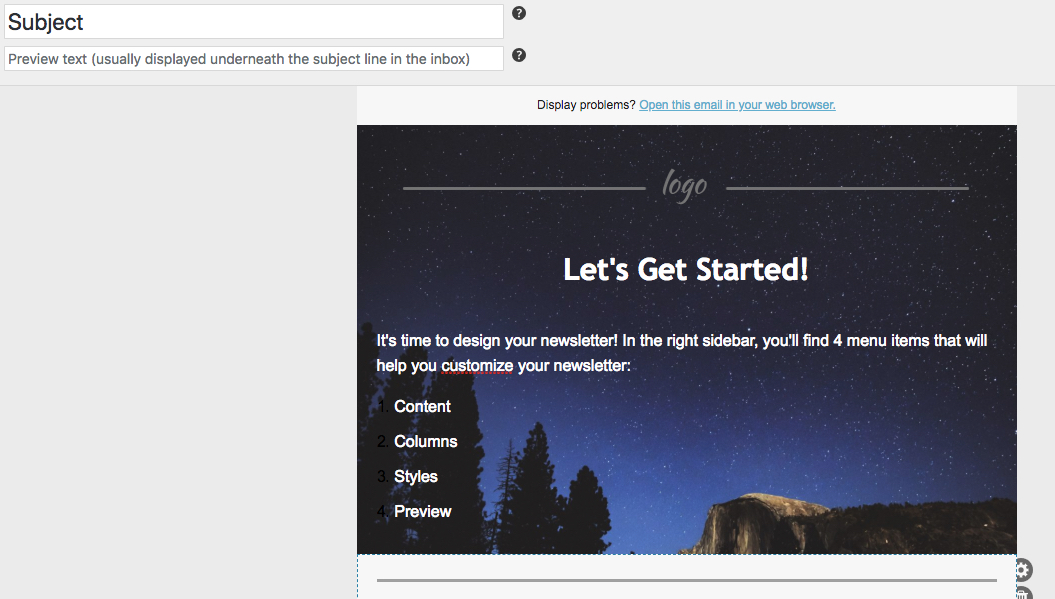
Feel free to add text, images, buttons, divider and spaces widgets to your column.
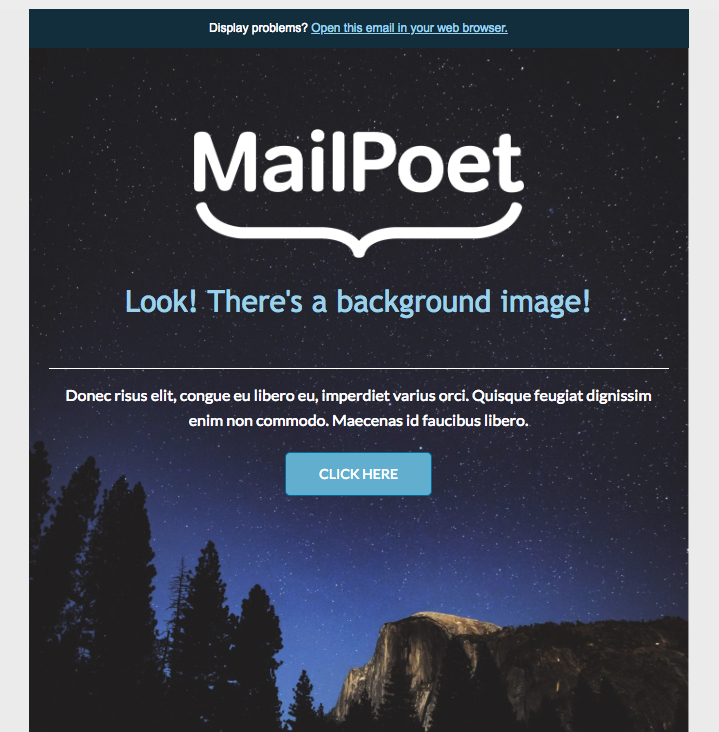
Need help to find cool images to use in your newsletter? Check our Guide to Finding Images for Your Blog Posts and Newsletters!