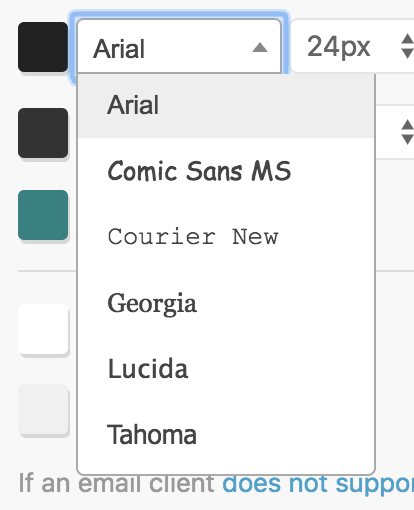Because very few fonts are supported across all email clients, your choice of fonts is rather limited in the email world.
In MailPoet, the Styles tab offers these email safe fonts:
- Arial
- Comic Sans MS
- Courier New
- Georgia
- Lucida
- Tahoma
- Times New Roman
- Trebuchet MS
- Verdana
Custom Web Fonts
With MailPoet, you can also use the following custom web fonts. Please note that these will not be displayed if you have disabled the “Load 3rd-party libraries” setting.
- Arvo
- Lato
- Lora
- Merriweather
- Merriweather sans
- Noticia text
- Open sans
- Playfair Display
- Roboto
- Source sans pro
- Oswald
- Raleway
- Permanent Marker
- Pacifico

Custom web fonts are well supported by email clients in general, however some of them might not support custom web fonts. Here is the list of email clients which supports custom web fonts:
- iOS Mail
- Apple Mail
- Android (default mail client, not Gmail app)
- Outlook 2000
- Outlook.com app
- Thunderbird
If an email client does not support a custom web font, a similar standard font will be used instead.
Custom Fonts
If you need to use a special font not included in the list, simply use an image, like this one:

However, note that most email clients don’t display images by default and spam filters dislike emails that have too many images and not enough text.
As such, we recommend sticking to the regular fonts.