There are two possible situations where you might experience an error when trying to send emails with your own website.
But before you continue, we highly recommend to send with the MailPoet Sending Service instead and here’s why.
1. If you already sent an email using your website
If you were already able to send MailPoet newsletters before and suddenly, you received the ” Could not instantiate mail function” error, then make sure you have set your sending frequency to send 30 emails every 5 minutes, according to limits specified by your host.
2. If you were never able to send an email using your website
If your MailPoet is configured to send emails with your own host like in that image below:
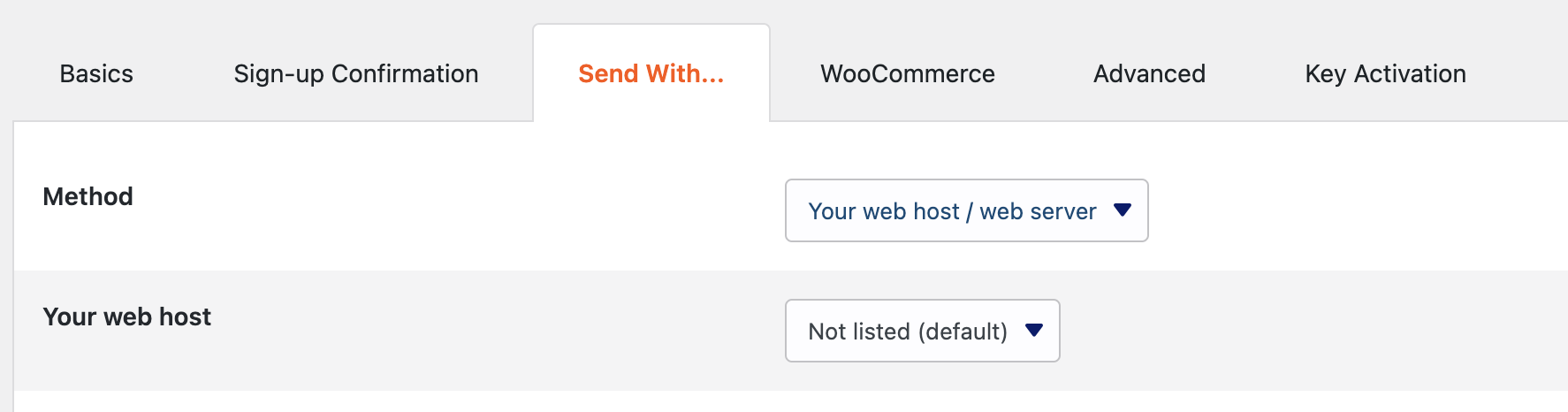
..and you are getting this error message on your Newsletter pages:
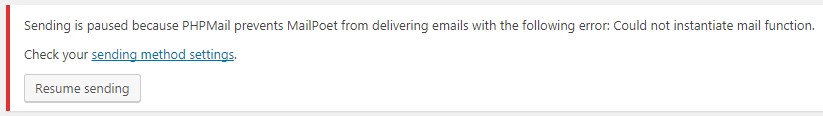
…that means you are using an email address that doesn’t match your website domain.
To correct this problem, you must use an email address from the same domain as your website (this email account can be created inside your host’s control panel) and then specify this address in three places:
1) MailPoet > Settings > Basic tab:
 2) On the latest step of the newsletter creation process:
2) On the latest step of the newsletter creation process:
This must be done for all future newsletters.

With these settings correctly setup, you’ll be able to send your MailPoet emails using 1&1’s servers.