
If you are seeing this error message on your MailPoet admin pages and there is no update available for the MailPoet Premium plugin on the Plugins page, you can try to force the update to show up by going to the WordPress Dashboard > Updates and click on the “Check again” button.
If it doesn’t work, then you must deactivate and delete your Premium plugin in order to manually install the new version.
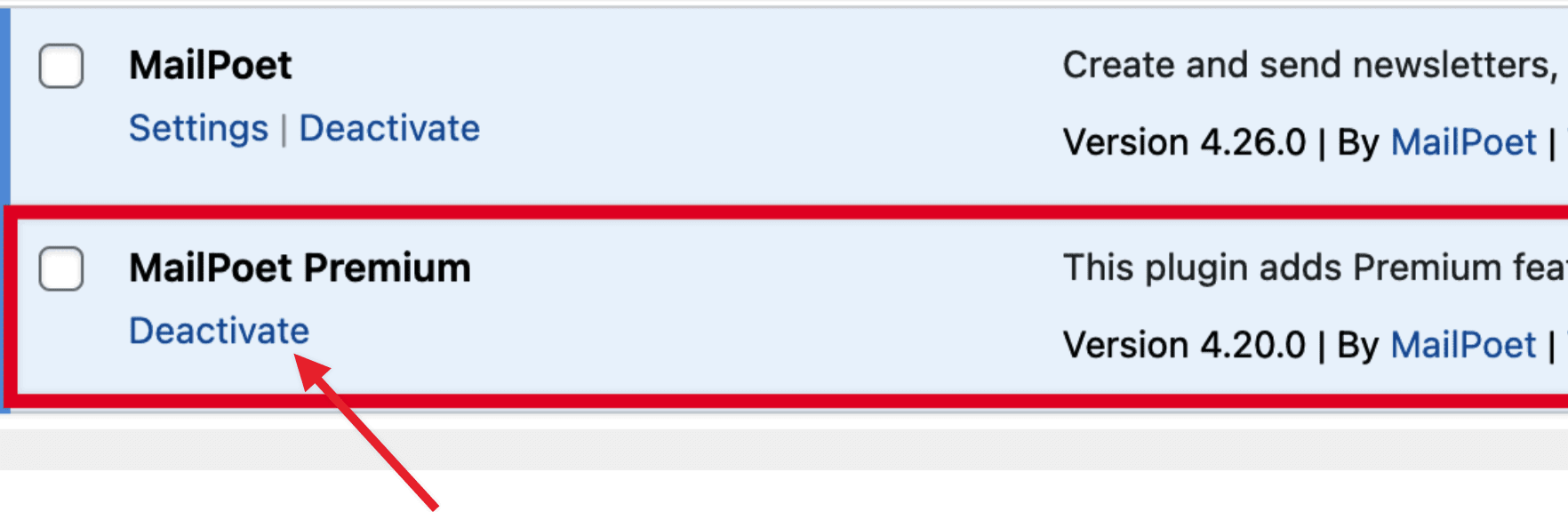
Deactivating and deleting the MailPoet Premium plugin won’t make you lose any data from your MailPoet, rest assured.
After deleting it, you can download the .zip file for the Premium plugin from your MailPoet account and then manually upload it on the WordPress dashboard > Plugins page.