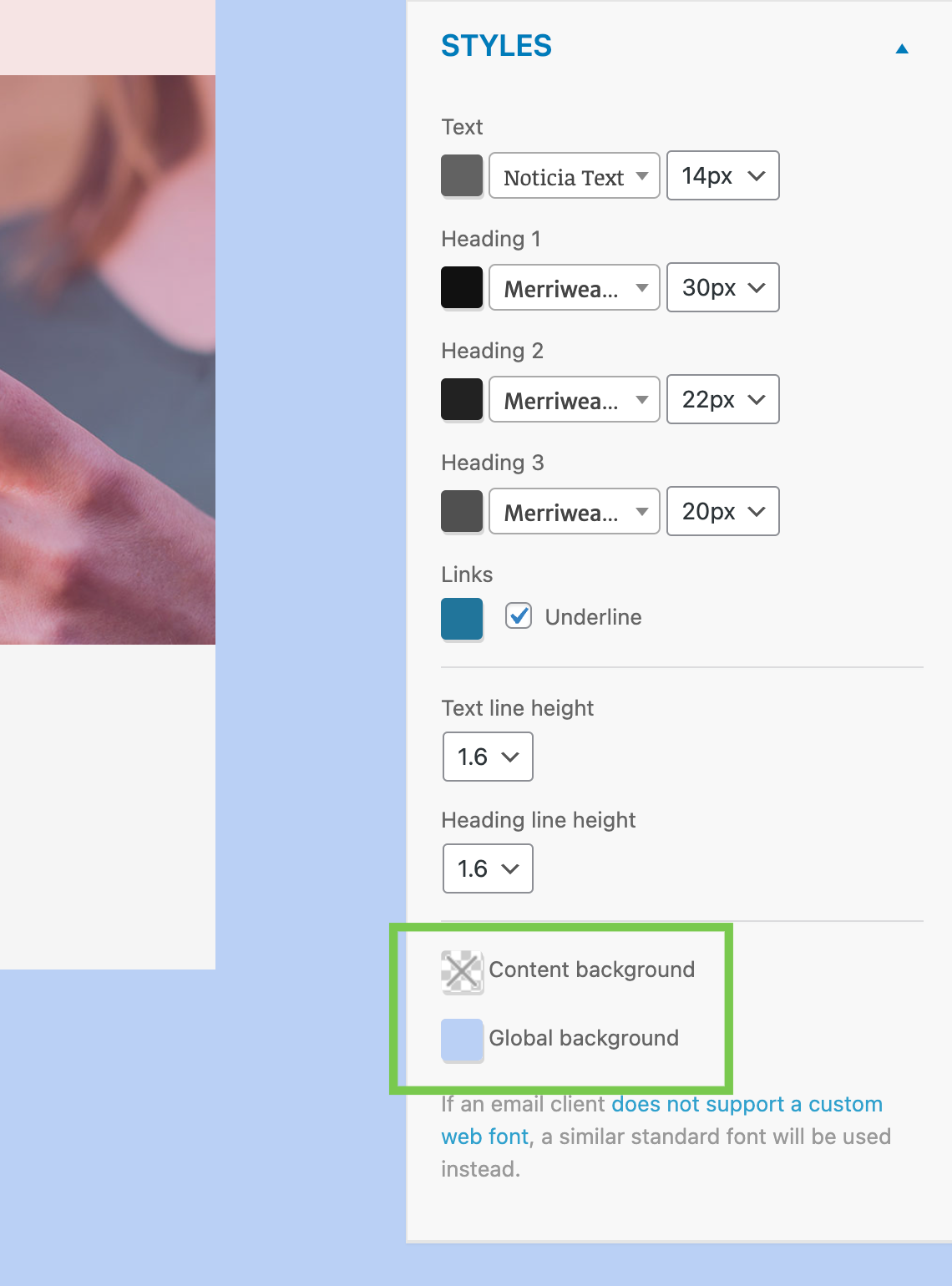The styles panel sets the global styles for all text inside your newsletter.

There you can:
Change the text color, size and the font of the newsletter for text paragraph and headings
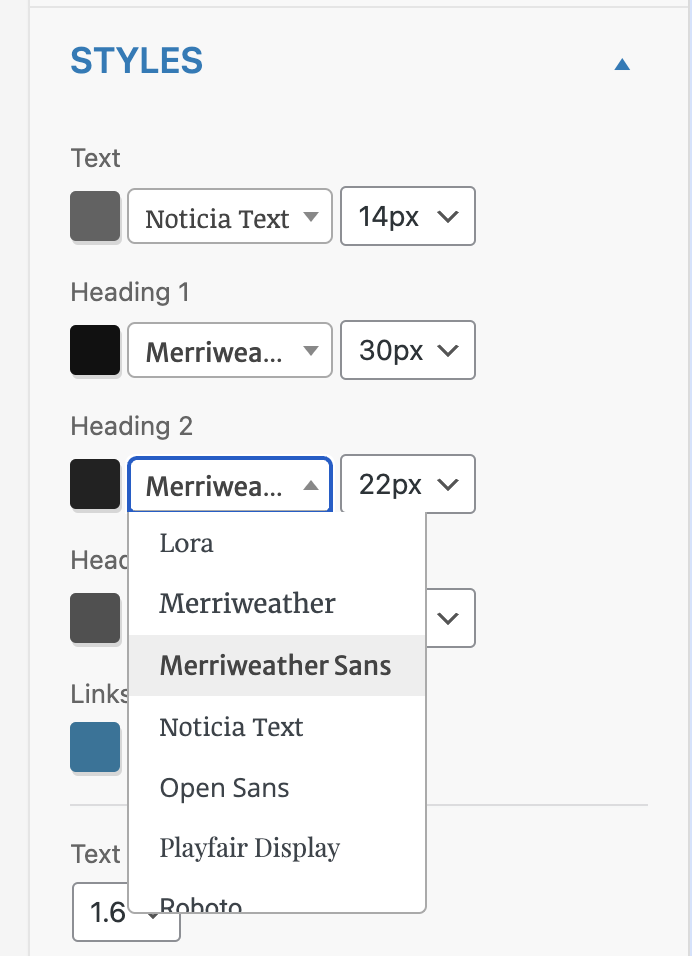 Click here to know which fonts can be used in the MailPoet newsletter editor.
Click here to know which fonts can be used in the MailPoet newsletter editor.
It’s also possible to change the text color of the links and choose if you want to display them underlined or not.
Edit the text and headings line-height
Line-height is the vertical distance between lines of text. You can
Headings are used to helping guide the reader through a text. Our Newsletter editor has 3 levels: Heading 1, Heading 2 and Heading 3.
Set the background color of the email itself and of the main column content
Content background: where your columns are placed.
Global background: the newsletter background, where there’s no content.