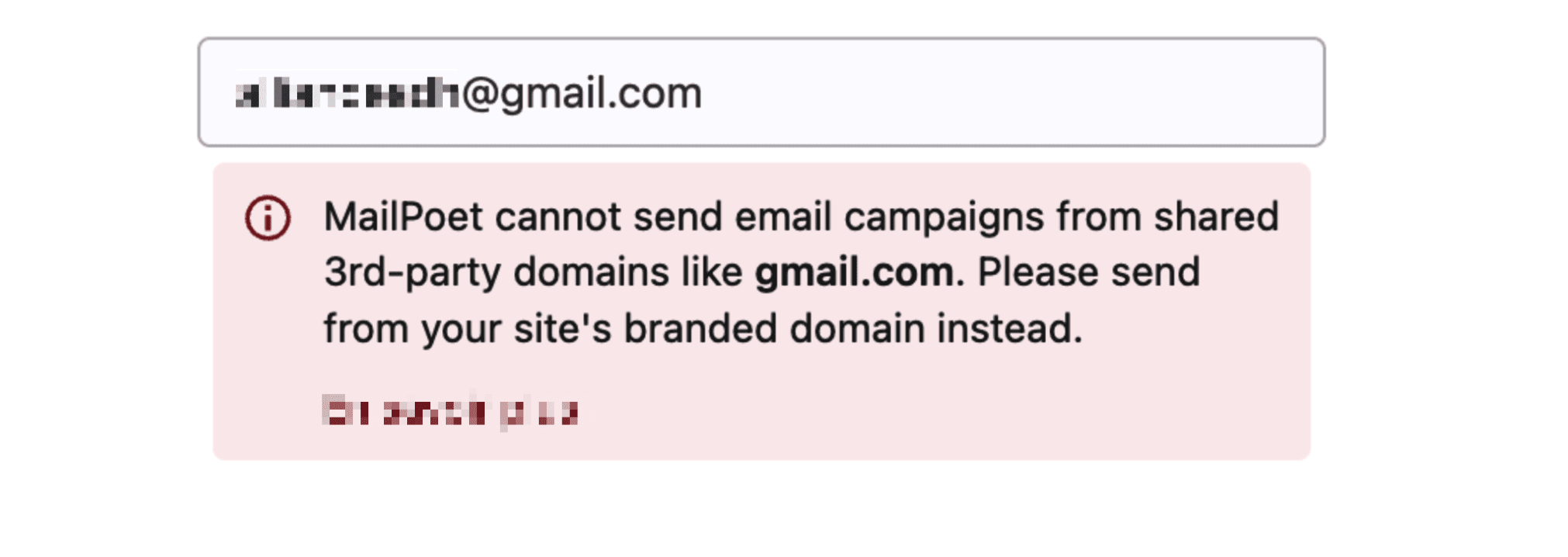
 Which email address should be used?
Which email address should be used?
Your FROM and REPLY-TO email address should be a custom email address from your own domain, like newsletter@ yourdomain.com.
To create an email address from your own domain, you can ask your domain name registrar or your web hosting provider for assistance.
Before setting this email address as your FROM and REPLY-TO address in the plugin’s settings, please make sure this is an existing email that has an active mailbox properly set up for it.
Why not use a personal free email address?
Sending with the MailPoet Sending Service
Sending emails with the MailPoet Sending Service allows you to use free addresses by default. This said, the FROM address will be rewritten on send.
However, only the FROM address is rewritten, and if you’re using a different email address for the REPLY-TO, it can be viewed negatively by spam filters and affect your deliverability.