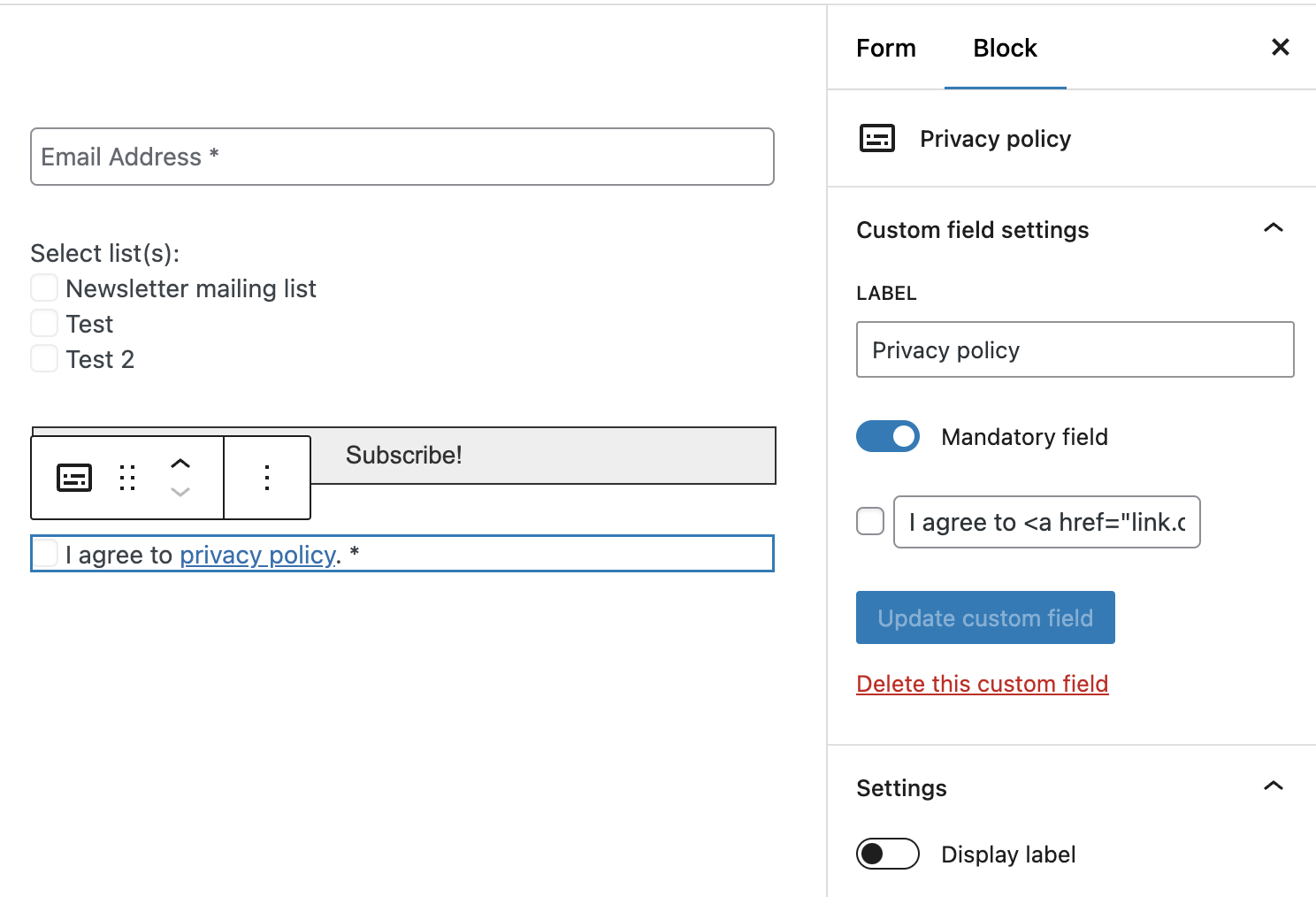You can add a checkbox to your MailPoet form when creating a new form or when editing an existing one by going to your MailPoet > Forms page. A common use is to ask for your subscriber’s permission/consent, especially when considering GDPR guidelines. You can also use HTML and add a link with the checkbox custom field option.
Once you’re on the form editor, click on the “+” icon to open the popup with the options to create a custom field:
 1) Select the Checkbox option as your field type:
1) Select the Checkbox option as your field type:
2) You can set it as a mandatory field, so it won’t be possible to subscribe without checking this option.
3) Add the text and a link to a page you want to link to (i.e.: Privacy Policy page) by using the HTML code <a href="link.com">link</a> (adjusting text and URL as needed)
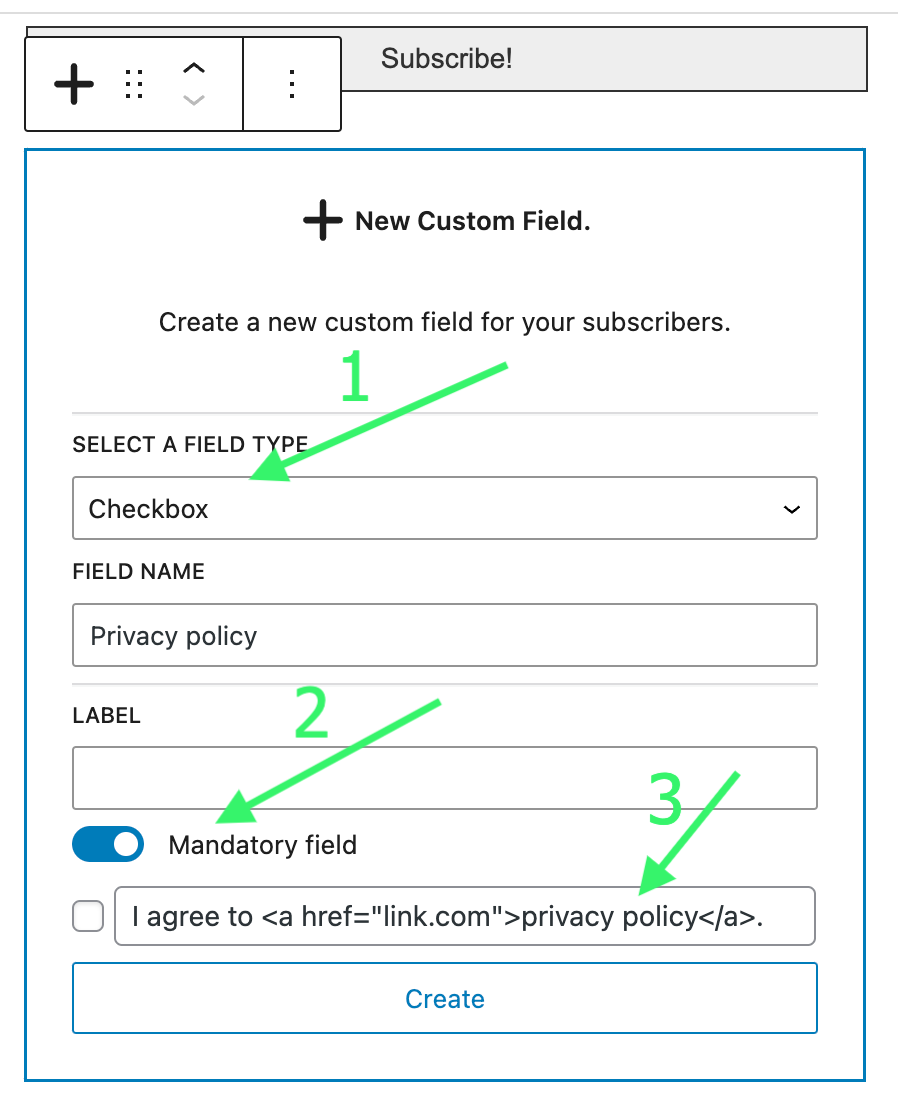 Click “Create” to create the custom field and add it to your form. You can still edit the checkbox label and link once you’ve added the custom field to your form.
Click “Create” to create the custom field and add it to your form. You can still edit the checkbox label and link once you’ve added the custom field to your form.
Make sure to click on the “Update custom field” after making any changes. Here’s an example of how it may look: