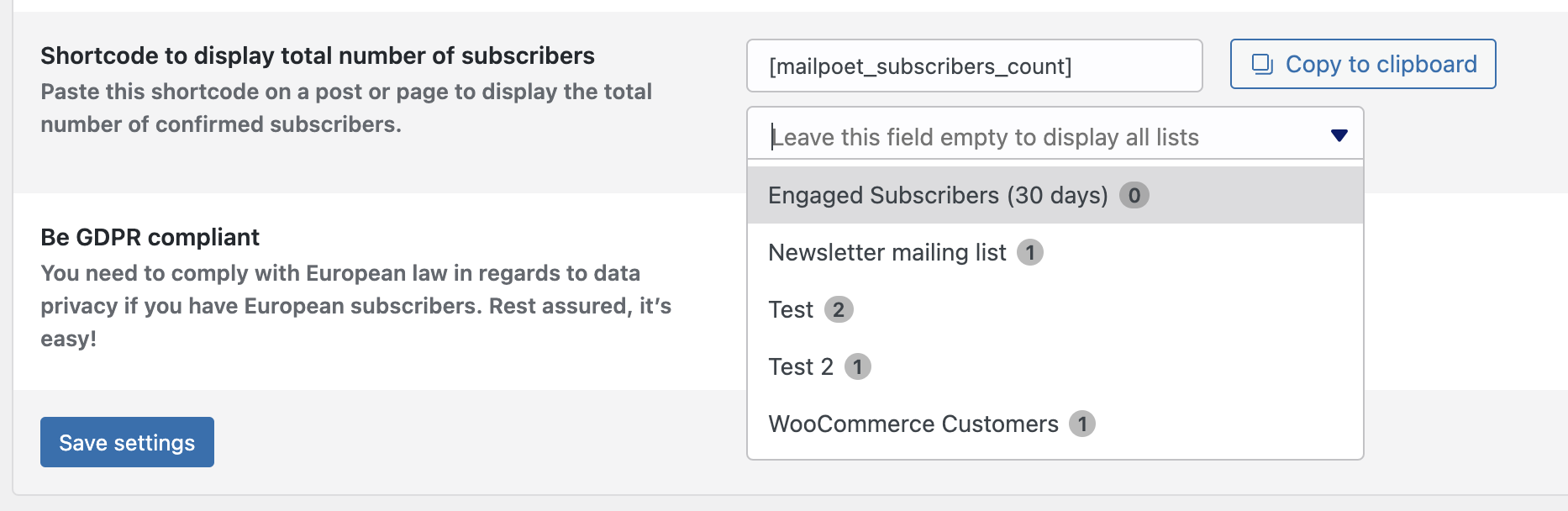Display total number of subscribers in a page
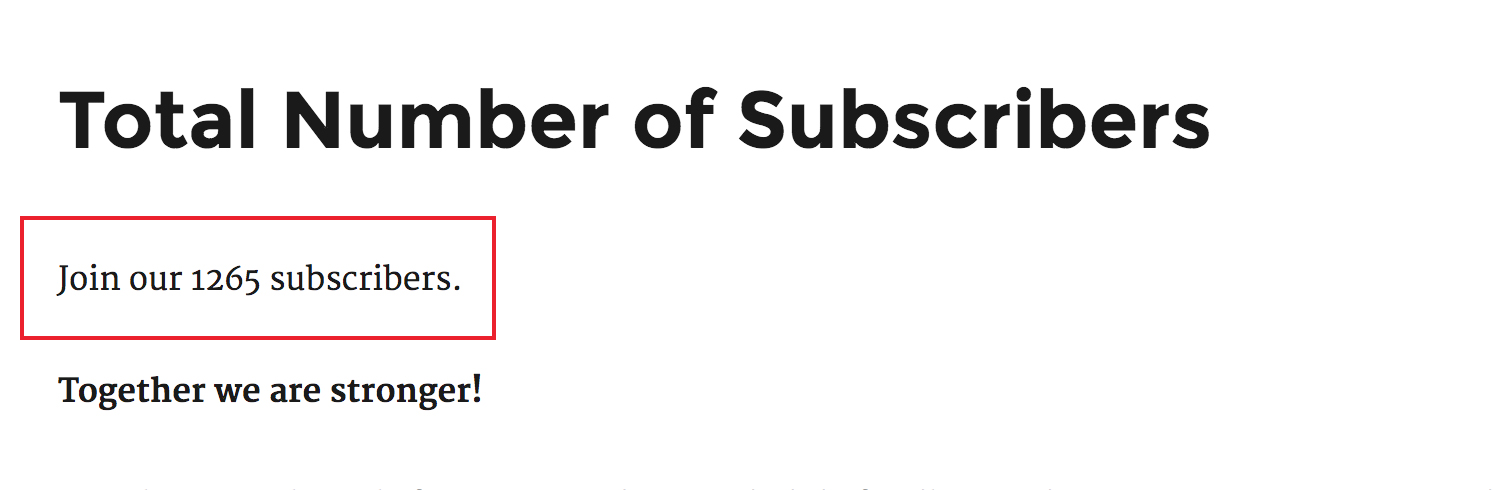
You can display the total number of subscribers on your mailing list to encourage more sign-ups. To do that, just copy the shortcode below and paste it into a page or post.
[mailpoet_subscribers_count]
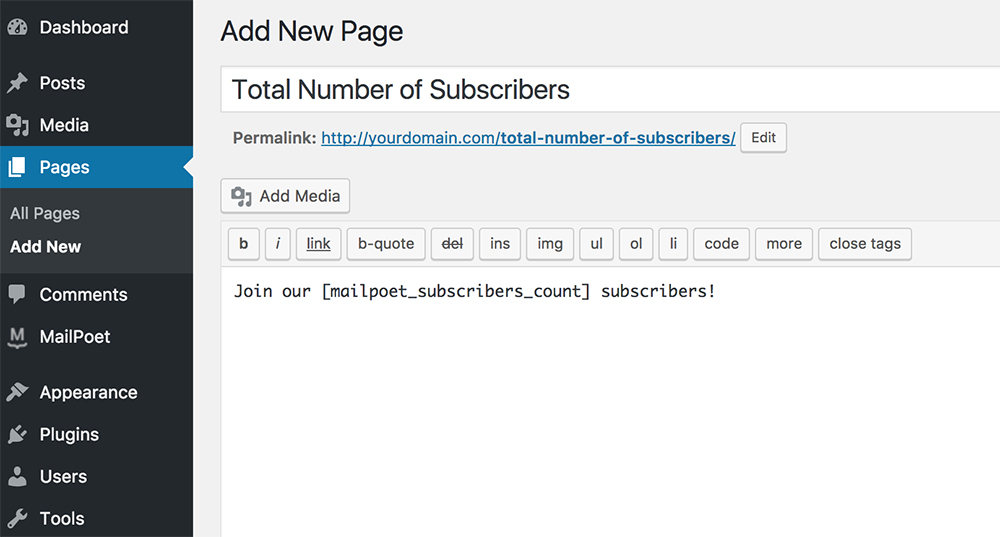
Display total number of subscribers in your sidebar

If you want to show the total number of subscribers in your theme’s sidebar, you should install this plugin: ShortCode Widget
This plugin will add a new widget called ShortCode Widget, inside your Appearance menu > Widgets page. Only then you can insert the shortcode:
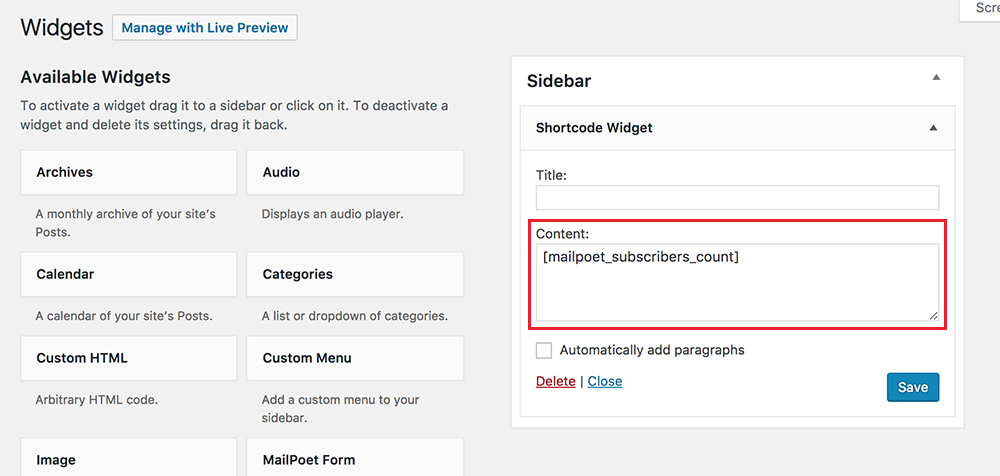
You can also select the Subscribers Lists that will be counted toward the total on your MailPoet Setting’s page > Basics options link: