Tax (known in different regions as VAT, GST, or consumption tax) may be included in your MailPoet.com purchases. This guide will answer common questions about your MailPoet.com subscriptions and these consumption-based taxes.
Tax on Your Purchases
The tax will be displayed as an independent line item on the checkout screen. You can also find the tax charge listed on your invoice.
Businesses Not Subject to Tax
Other Tax-Exempt Customers
- Name of your exempt organization.
- Your tax exemption documentation.
- Any additional information required by your government.
Add Tax Details to Your Account
You can add your VAT, GST, or consumption-based business tax ID details to your account to display your tax details in your receipts and ensure you only pay the appropriate tax.
During Checkout
When making a purchase, you will enter your billing location. If your country is subject to a consumption-based tax, you can enter your business tax ID details in the VAT input field.

In Your Account
You can add tax details at any time in your MailPoet.com account by following these steps:
- Click on the “Account” button.

- Select “Account info“
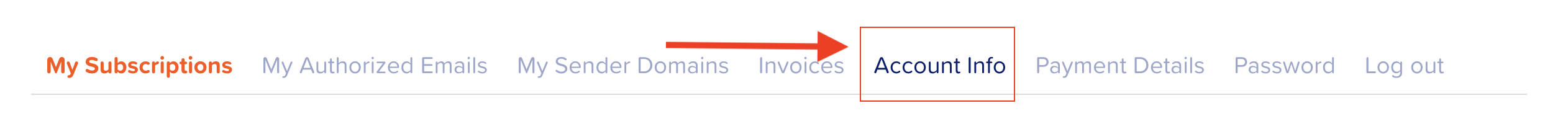
- Scroll down to the bottom of the screen.
- Locate the VAT/GST Input field and fill it.

- If you get a prompt to select your country of residence, select the correct country from the list.

- Click on the “Save” button.
Once you have entered the tax details for your account, the tax details will be included in all future invoices.
Further Support
- Need to update your existing business Tax ID details.
- Have been charged VAT as a VAT-registered business subject to reverse charges.
- Have any questions not answered in this guide.