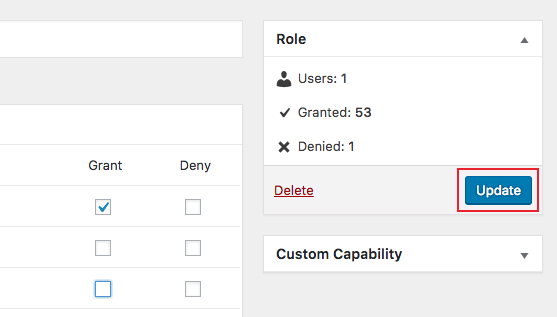By default, users with administrator role have full control over the plugin and those with editor are only allowed to create and send emails.
You can manage all users’ roles capabilities with the plugin Members.
After installing and activating the plugin, go to Members > Roles and then choose which one you want to edit by clicking on the Edit link:

Then select the MailPoet tab to see the permission types you can manage:

- Admin menu item: makes the plugin visible in the administrator panel
- Manage settings: allows updating settings
- Manage features
- Manage emails: allows creating and sending emails
- Manage subscribers: allows managing subscribers
- Manage forms: allows creating forms
- Manage segments: allows creating subscriber lists
If you don’t check either grant or deny boxes, the permission will be automatically denied for the user.
Don’t forget to click on the Update button after you finish editing.